Table Of Contents
Introduction to Airtable and Media Production
The Best Media Production Use-case Examples for Airtable
Airtable Bases and Templates for the Media Production Industry
The Top Video & Written Tutorials for Using Airtable with Media Production
Finding the Right Tools to Use with Airtable + Media Production
Finding the Right Service Providers to Help Your Media Production Projects with Airtable Thrive
Most Helpful Airtable-focused Communities and Threads for Media Production
Introduction to Airtable and Media Production
Welcome to the ultimate guide to using Airtable in the Media Production Industry! We are glad that you’ve found this guide and hope that it serves as a great resource on your mission to use Airtable in your workflows. We created this guide with the purpose of sharing applicable use cases, tutorials, tools, and more all to help you dive into Airtable with a head start. We’ve broken this guide down into sections to help make for quick references if you ever need to come back to it. You can use the Table of Content section to jump to specific sections. Happy exploring!
What is Airtable? What does it have to do with Media Production?
Airtable is a spreadsheet-database hybrid that comes with awesome features you typically get with a database but applied to your spreadsheet. As a collaborative platform, the tool has started to catch fire among many industries, media production included, because of it’s incredible organizational functions and ability to reference the data you need in seconds. Airtable allows you to create a flexible and customized system for almost any purpose you can imagine. As you go through this guide you will get to see some use case scenarios and get a better idea of how Airtable can amplify your work in media production.
How do you use Airtable for Media Production?
Some of the most popular setups for Airtable have been pipelines of all kinds, brainstorming repositories, budgeting, storing and sorting contacts as a CRM, and providing a backend for tracking metrics. All these uses are successful because Airtable provides the ideal framework needed to customize, organize, and view your data in a way that works best for you and your team.
This guide’s purpose is to be an inspirational, and useful, resource for you as you go through it. We often find ourselves becoming inspired by other Airtable users and in return, think of new and creative ways to apply the tool to our own ideas. While there is an unlimited number of ways to use Airtable, in our next section we give you examples of a few of the best use cases for Airtable and Media Production.
The Best Media Production Use-case Examples for Airtable
While Airtable has an infinite number of use cases, using the platform for Media Production is a no-brainer. Airtable is a super tool that will help with shooting schedules, media budgets, tracking tasks and who is completing them, plus many other use cases for the Media Production Industry. Check out this quick video made by the team at Airtable on some of the ways you can use Airtable in your important work.
Below, we’ve listed some great use cases that we believe are only enhanced when integrating Airtable in.
Using Airtable to for your entire Production Management
When working on a media project, whether it’s a film, podcast, short story, or other, there are many different aspects that you need to keep track of with many different people working on the same project. Airtable can help bridge together the multitude of people and projects you have going on at one time. The best part, it can bring all these people and projects into the same place, that is updated instantly for everyone that is a collaborator on the base. This can save hours of time because you know you are always looking at the most current data and not searching for the correct data. No more dozens of google docs or excel sheets that may not be the most current or updated document. Airtable seamlessly brings together all of your tasks in an easy to see powerful database. This example base shows how a filmmaker used Airtable to bring productions from script to screen. This Airtable Case Study base is a great use case on how using Airtable to manage post-production can be streamlined using the platform. This template base from the Airtable team also shows how you can manage your entire video production in-house.
Creating Storyboards and Shooting Schedules in Airtable
During production, you have many different shoots happening by different teams, in different shooting locations, and equal amounts of people working on those shoots, editing, and ensuring that the story you are creating comes out just as you imagined. By managing your storyboards and shooting schedules in Airtable, you can guarantee that your production team will know exactly what the next shoot is and what is required to get the job done. This base shows how organizing story notes and the feedback you receive can be done using Airtable. For an all in one, writing to post-production example see this base showing how their video team used it to track their many different projects. To see a great example of organizing your digital video production and team, check out this template base. This template allows you to keep your entire team on track and by utilizing the Airtable’s views, allows your team to see just what is important to them, like their next task.
Running your Podcast powered by Airtable
Since podcasts have become increasingly popular, many people are setting out to create their own podcasts on a variety of different topics. Whether you are creating a podcast to help in growing your audience, to help with marketing or branding, or just as a fun way of creative expression, Airtable can help you every step of the way. Tracking video and audio files, keeping schedules of recording dates and editing dates, and storing your completed episode information using Airtable can increase your productivity and keep you on task and make sure you are enjoying the fun that goes into making a podcast. This base here is all about managing the many moving parts that go into pulling a podcast episode and season together.
Using Airtable to help scout shooting locations
A key aspect of any film or media making process is a great location to shoot at to really bring your project to life. With Airtable, you can manage your partner relationships and track your current shooting locations all in one place. By having a database full of locations as well as their partner information, you can create a library of resources to choose from when planning your media project. This base shows what managing partner relationships in Airtable can look like. Another template base for tracking locations can be found here and even has a place to link your scenes and locations together, a place for secured location contracts, and contact information.
Media Production Examples from Experts on the BuiltOnAir Podcast
Our team at BuiltOnAir hosts a weekly podcast focused on all things Airtable. Our guests are from all over the world and from many different industries, giving us some incredible content and demonstrations of the many different uses of Airtable. Below we’ve pulled out a few episodes that we think will be helpful when looking to integrate Airtable into your workflows in the media production industry. See how others are using the tool in a similar fashion.
- Jon Gann, Film Festival Consultant – Jon is an events and organizational specialist who is most known for his work putting on film festivals. Jon showcases his FeastRUNNER base which he used to manage an entire film festival production team.
- Abby Spyker, Co-Founder, and CEO of Northwest Media Collective – Abby is the CEO of Northwest Media Collective, an award-winning web, and marketing agency. Abby demos a few different bases that show Airtable’s versatility and how she uses it professionally.
- Sam Coster, Indie Game Maker – Sam is a co-founder of Butterscotch Shenanigans, a video game studio as well as a creator of video games. Sam demos the Airtable base his team used to pull together all the moving pieces in order to develop their latest game.
Other uses for Airtable and Media Production:
Casting Sheets & Auditions – Another great way to utilize Airtable is for your casting sheets & auditions. Keep track of contacts, casted members, audition locations and more. This base serves as a great example of how that can be done.
Managing your advertising campaigns – After working hard on your project you will want to make sure the world knows about it. Using Airtable to help manage your advertising campaign can help make getting the word out about your project simple. Whether a social media campaign or other, Airtable will help organize your team to make sure you are successfully showing off your great work.
Tracking your production budget – An equally important aspect of media production to keep track of the cost and budget of your production. Airtable’s features can make storing and viewing this information easy and can help you present this information to your stakeholders involved.
Airtable Bases and Templates for the Media Production Industry
Airtable the community surrounding the tool, like Airtable Community and Airtable Universe, makes diving into using the platform easy. Airtable allows you to share your own base creations as well as copy bases created by other users that would be a perfect starting point for your project. The team at Airtable has also created a library of templates to help get you started in the right direction. You can view all of Airtable’s templates here. If you are looking to see what other uses have created to give you inspiration or to jump-start your project, Airtable Universe has tons of templates and premade bases made from users just like yourself.
We’ve dug through both these resources and pulled out what we think are the best templates and bases that are relatable to the Media Production industry. No matter what type of media project you are working on, these bases will get those creative juices flowing and start you off with a foot in the right direction. Remember, if you see a base or template that you like, all you need to do is like the “use template” or “copy base” button. See our list of Media Production templates and bases below:

Film Crew List
This template base comes from the Airtable team themselves. This base is perfect for directors and producers that are in the midst of pre-production. This template has a place for your contact list to store vendor and film crew information and doubles as your pre-production checklist. This simple but effective template base is scalable for projects large or small. Airtable makes cross-referencing each day’s call list a quick and painless process that keeps you prepared for the work day ahead.

Film Budget
Another template from the Airtable team, this template base focuses on the framework of a film budget. This base is customizable enough to build a comprehensive film budget and makes sticking to that budget easy. Utilizing Airtable’s views, you can quickly see budgets for pre and post-production and access the data you need to in order to make purchases that align with your funding.

Development & pre-production
This template is the perfect place to start when your big idea of inspiration strikes. This Development & Pre-Production base is the perfect place to start mapping out your ideas into concepts, create pitches, track potential talent, keep contacts, and view your development pipeline.

Podcast Editorial Calendar
This template base is a one-stop-shop for managing any podcast. This base includes a place for tracking guests, sponsorships, transcriptions, and episodes and will be sure to streamline your entire process. Utilizing the Kanban view you can easily see where you are in your workflow and the Gallery view gives you a beautiful visual of what the episodes you’ve already completed.

Podcast Episode Planner
This base was created by Ryan Stone, host of the Design Standup Podcast. With this base, he is able to organize the backlog of content for his episodes, track progress on episodes releases, be alerted when he’s passed a due date, and track metrics on how well his podcast is doing. Some key features of this base include setting deadlines, a calendar setup based on deadlines, alerts when items are past due, episode analysis blocks dashboard and importing/exporting Instagram posts.
Other Bases and Templates for Airtable in the Media Production Industry:
Development Talent Management – This template lets you store all your contact information, from screenwriters to pre-production talent, alongside each person’s day rate and records past projects individuals have worked on.
Content Studio – This template will help you keep track of the many different types of content used for your business’s media, whether on your website, blog or in a social media campaign.
The Top Video & Written Tutorials for Using Airtable with Media Production
In this section, you will find some written and video tutorials on using Airtable specifically for the Media Production Industry. Some were created by the team over at Airtable while others were created but awesome Airtable users. This is a great place to search for new ways to use the platform to enhance your already existing workflows or to get even more ideas on how to start incorporating the tool. See our listed of relevant video and written tutorials below:
Using Airtable to track your PODCAST production/broadcast | Miss #GSD
This video tutorial is a walk through of a base used for Podcast Data + Planning. Miss #GSD walks you through the different tables and views in her base and how they are applicable to everything that goes into running a podcast.
- Walkthrough of the entire base
- Explains how filters work to clean fields once they are completed
- Linking fields together to create a to-do list
- Sponsors table overview
- A look at using functions and formula is Airtable
Tracking Projects & Tasks in Airtable | Gareth Pronovost
This video was made by Gareth Pronovost and is a great overview of using Airtable for project management and tracking tasks. The tutorial is a great walkthrough of setting your base up from scratch.
- High-level overview
- Building the structure
- Creating Task requirements
- Building a Status Tracker system
- Replacing percentages with a status output
- Creating a view for current projects
Make a custom collaborative storyboarding tool for your cinematography | For the Record
This is a written tutorial from Airtable’s blog. This tutorial is an excellent step by step example on taking ideas off your notebook and into a functional database in no time.
- Setting up your storyboarding framework
- Splitting up your shots
- Generating the storyboard
Make a better budget with Airtable and the new web clipper block | For the Record
This tutorial shows how to set up a basic budget which you can then customize and scale to fit your needs as a production budget for your projects. By learning and understanding the basics, the skills will carry over to help manage media projects of all sizes.
- The basic budget base
- How linked records upgrade your budget options
- Tracking expenses across the web
Guide to Airtable | Airtable
If you’re brand new to Airtable itself, this is the place to start. This getting started guide (published by the Airtable company) walks you through an overview of functionality, then the starting points for creating a database, setting up field types, adding records, linking between tables, using Airtable as a collaboration tool, filtering and sorting, and finally how to publish views of your database.
There is also an advanced tips and tricks section with links to keyboard shortcuts, a list of integrations, and the Airtable API. To go beyond the basics in the Guide to Airtable, use the tools and resources listed here in the Ultimate Guide to Airtable.
The Airtable power user’s guide | Airtable
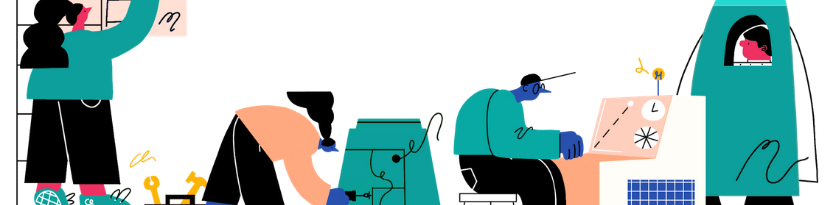
This guide is exactly what it sounds like; a guide published by the Airtable team targeted at power-users. Once you’ve gone through the introductory guide and as you’re putting together your education database schema, chances are you’ll want to dip into this guide occasionally to get additional insights on all the capability available to you during the process.
Finding the Right Tools to Use with Airtable + Media Production
While Airtable itself serves as an excellent stand-alone tool for many uses, sometimes integrating just the right tool helps to fully complete the vision and wants that you need. In this section, we list some of the best tools we think will help enhance your media production projects. There are endless amounts of tools out there made specifically for Airtable and the list is always growing. This allows you to source out what is missing from your base and create your tech stack that works exactly the way you need it to.
Here at BuiltOnAir, we are always on the lookout for great tools being developed that come from trusted sources and that blend with Airtable seamlessly. We keep a Resource Library on our site that is constantly being updated with our favorite tools. Feel free to bookmark this page so that you can refer back to it once it is time to start looking to incorporate additional products to your base. Check out what we believe to be the most useful for media production below:
On2Air | Openside
BuiltOnAir is proud to be sponsored by Openside. The creative minds behind Openside are obsessed with helping users to become more productive and efficient with Airtable. They are the first fully dedicated solution provider for Airtable and have developed a great inventory of products to accompany Airtable and provide easy solutions for your needs. As a trusted provider, they are constantly thinking outside the box and creating new solutions that can be integrated into Airtable. Below we share two of their best tools for Airtable + Media Production.
On2Air: Forms

Openside’s On2Air: Forms flexibly combines the robust form building features of JotForm with the data in your Airtable database. This powerful tool displays up-to-date data directly from Airtable to your company’s internal forms. You can allow employees or team members to update specific records while keeping the rest of your base private. Another great feature of this tool, it can be done almost instantly and supports HTML customization.
Key Features:
- Auto-populate forms from pre-existing data
- Pull data from your Airtable databases into forms
- Push form responses back to your Airtable database and vice-versa
- Search within databases for form options
On2Air: Actions

On2Air: Actions was developed with one thing in mind, automation. With this tool, you can achieve more performance, depth, and capability. With the use of this advanced tool, you can integrate your existing software into your Airtable base exactly where you would like to see it. By easily transferring your data between platforms, On2Air: Actions helps to automate the tech that supports your business.
Key Features:
- Triggers when a new record is available
- Creates a new record with auto-populating fields
- Bulk uploading of records
- Update the values of specific cells in an Airtable record
- Automatically add all new records from one table to another
Report Bin | Report Bin
This tool provides external reporting functionality for your Airtable base. You can generate HTML or PDF reports, perfect for meetings on production budgets, all for free if you know how to write HTML templates. If you are not familiar with HTML, Report Bin does provide this service for a small fee.
/Aircalendar | Heracles
This is a card-based calendar that uses the data in your Airtable base to create an insanely cool calendar with countdowns, google calendar links, and sorting. This tool provides great functionality with minimal work to set it up.
Clockworks | Clockworks
Clockworks help take the complicated out of approval workflows. If your goal is getting multiple people to approve a reshoot or other aspect of your production project, Clockworks can help. The tool allows you to add a professional touch by using templates to maintain consistency and keeps all your approval events and client feedback in one place.
Finding the Right Service Providers to Help Your Media Production Projects with Airtable Thrive
This section of our Ultimate Guide for the Media Production Industry is focused on finding the right service provider to assist in implementing Airtable into new or existing workflows, helping complete a complicated process that you may not have the time to set up, or even to work with your from the beginning and set up your workflows and systems from scratch, customized to your exact likings. Whatever your project’s needs are, finding a reliable and trustworthy service provider can be crucial to your design and projects. At BuiltOnAir, we take note of great service providers and keep them in our Resource Library for Airtable users.
While we here at BuiltOnAir have many favorite service providers, we’ve gathered together the best ones we think would accompany a media production product. Take a look below at our favorites:
Openside

Based in central Utah (“Silicon Slopes” as many people refer to it), Openside is the premium provider of products and services in the Airtable space, and has an impressive history of success stories. Starting off as a scrappy team of developers and programmers doing one-off projects for smaller businesses, they quickly developed a knack for building custom integration tools and implementing them for their clients.
With time they garnered attention for the quality of their tools as they developed them, and began offering both tools and services to the Airtable userbase, from Yoga studios to Fortune 500 companies. With their main focus today being on helping businesses (including those in sales and marketing) to make their workflows shine, Openside sets a standard for quality as the first fully dedicated service provider for Airtable.
Here are some relevant links to the things Openside does
Here are some relevant links to the things Openside does
- A list of products built/provided by Openside
- Services offered by Openside
- A case study on a VA loan company – the story of a Hawaii-based company using Openside’s services
ScottWorld

ScottWorld is an Airtable and Zapier development firm located in Los Angeles. For 30 years they have created the programming in FileMaker Pro and have brought all that knowledge over to Airtable.
- Creating customized apps that run natively on all major platforms
- Automation with Zapier, Integromat, Openside, and more
- Development for both desktop & mobile environments
GAP Consulting

Gareth Provonost is the owner of GAP Consulting. Gareth’s consulting firm is centralized on Airtable and Zapier and helps to organize data, automate administrative tasks, and keep you focused on what matters, your work in Education.
Not only does Gareth offer services, but he also runs an awesome blog and youtube channel where he provides tutorials and how-tos on using Airtable to its maximum potential.
- Check out his Airtable Blog
- See his Youtube Channel wit new videos posted weekly
- Gareth was also a guest on our podcast season one. Hear how he got started using Airtable and why he has based his business around the awesome tool.
If you’re looking for help from a freelancer or considering more options for improving your media production setup, consider these choices:

Stone Street Productions

Zoe VanDerPloeg
Most Helpful Airtable-focused Communities and Threads for Media Production
In our last section of this Ultimate guide, we want to show you the incredible Airtable focused communities and forums that serve as excellent resources to turn to for help, questions, and to see what other users are doing with the tool. Filled with active Airtable fanatics, these communities can be your first place to turn to with questions on your own projects. With daily activity in these communities and forums, most questions asked don’t go unanswered for too long. Using these hubs as a starting point and searching for the answers you are looking for can end up saving you time and money in the long run. We feel that they are extremely beneficial to be a part of.
While these communities are a wonderful place to turn to if you are feeling stuck, keep in mind that if you find yourself relying heavily on the help from others that it may be time to reach out to a service provider or product, like the ones we mentioned above.
We did a search in the communities for media production-related topics and grouped together the best ones below to give you an idea of how helpful these communities are. We also keep a list in our Resource Library of active Airtable communities.
BuiltOnAir

You’re here! You found this guide somehow; whether that was from within one of the communities listed here, or from a plain ol’ Google search, this is the place for all things Airtable. Not only do we have more resources pulled together than anywhere else, but we’re always seeking out and adding to the library to increase our helpfulness daily. If you want to stay up to date on all things Airtable, go ahead and subscribe to to be kept in the loop weekly. Don’t worry, we never send promotions (other than the occasional note from our sponsor Openside), and do our best to hand-curate the most relevant content in the Airtable space.
BuiltOnAir Slack Community
We host a Slack channel as a private spot for discussions with fellow Airtable fans. Our goal is to provide a place for experts and beginners alike to talk openly, ask questions, and share their best Airtable tips. Building common connections, getting insider secrets and having fun are key.
We invite BuiltOnAir podcast guests (like the experts listed in the Examples section above) and other professionals (including the sales and marketing industry) to the chat to discuss their bases and answer questions. We also host a channel specifically for questions and discussion around the projects section of our Airtable resources directory.
Because of the nature of Slack we can’t link to any specific message threads in this guide. You can, however, join the group by clicking here.
Airtable Community
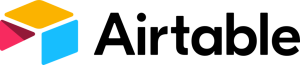
This is an active community for Airtable users, hosted by the Airtable company. The community has frequent interaction across different discussion categories for integrations, “ask the community,” feature requests, work offered, and more. We’ve found it to be a great place for getting answers from a core group of unofficial Airtable experts (unofficial only meaning they aren’t directly hired by Airtable).
It’s not uncommon to have even the most complicated formulas solved, database ideas put into reality and showcased, or lively discussions about product changes the community would like to see.
Here are some relevant threads in Airtable Community for sales and marketing to get you started (note that more questions are asked and answered every day, so this list is just a starting point!):
- Going mad trying to avoid duplicates with ARRAYUNIQUE
- Script: Enhanced Content Calendar
- Need help devising a Budget Report for a Theatre
- Updates to one field automatically change another field
Want more? You can use the search to find additional threads on your keywords of choice
Where to go from here
You’ve made it to the end of this Ultimate Guide to Airtable in the Media Production Industry. We hope that you have found some very useful information that will get you started integrating Airtable into your systems for pre and post-production and everything in between. Feel free to return to this guide, make sure you bookmark it now, as you are on your journey to implementing the powerful tool into the mix of your work. Keep in mind that the BuiltOnAir team is always looking for great resources, tools, service providers, and more and will be sure to update this guide as we find more relevant information to include.
We take pride in being known as the go-to place for all things Airtable and would love to stay connected with you to keep you in the loop with the latest happenings on Airtable. By becoming a BuiltOnAIr Insider and joining our newsletter updates and Slack Channels, you will always be in the know. We share tons of great content pertaining to new additions to our resource library and relevant community threads. Don’t forget, we also run a weekly podcast full of incredible Airtable users. You can subscribe to our BuiltOnAir Podcast here. We hope that we have achieved our goal of providing you with the tools and resources needed to make the most out of your media production work and Airtable.
To your success!
P.S. Want to see guides for other industries (including real estate, supply chain, and web professionals)? Click here to go directly to the list!



