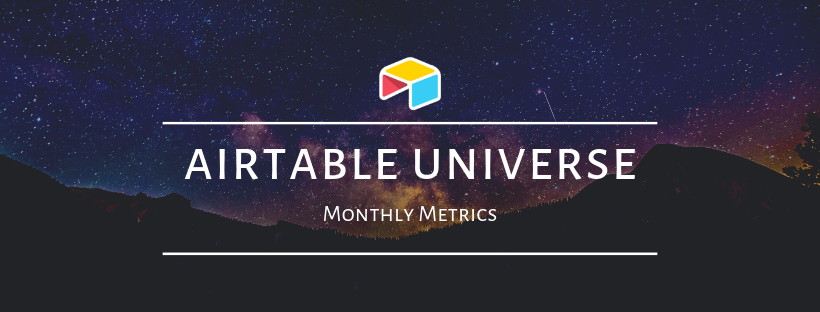Top 10
New Followers
The creators with most new followers in this month

Steve's Seaside Allotment
I've tried lots of ways to manage my allotment. This collection of simple databases has proved to be the best so far. I particularly like the fact that I can access them from my tablet, phone and PC
Total Followers: 12

David Peterson
Growth @ Airtable. Organizing the world one base at a time.
Total Followers: 164

WeWork UX
User experience design @ WeWork. We create and inspire compelling and effective experiences through deep data-driven human understanding.
Total Followers: 186
Kate Towsey
ResearchOps person. User research and strategy. That sort of thing.
Total Followers: 33

W. Vann Hall
Short version: Consultant, developer, and author with extensive data and telecommunications experience. | Long version: http://paladesigns.com/resume | Fun version: http://paladesigns.com/bio
Total Followers: 62

Postlight
Postlight is a digital product studio in New York City. We build prototypes to prove out ideas—then build large, scalable digital platforms that support elegant consumer products.
Total Followers: 45
Jason
Product specialist @ Airtable
Total Followers: 26

Katherine Duh
Marketing at Airtable. And a whole lot of Universe stuff ??? Twitter: @katherineduh
Total Followers: 77
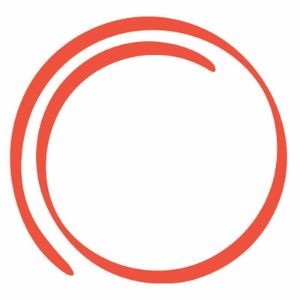
Creative Circle
Creative isn't just part of our name, it's at the heart of what we believe in. If you are looking for talent or are in the midst of your job search, visit www.creativecircle.com for more information.
Total Followers: 66
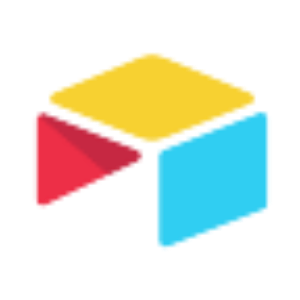
Airtable Case Studies
Stories from Airtable customers. See how teams run on Airtable! For more case studies, check out airtable.news/tagged/stories
Total Followers: 41
Top 10
New Likes
The bases with the most new likes this month

Early stage startup growth stack (saas-dev-tool)
I’m Head of Growth at Visual GraphQL Editor - graphqleditor.com. Below wanted to share a little background on us and sneak of our growth strategy - a table that we use to accelerate us! We started working on our initial idea of visual backend designer eight months ago. Initially, we were building different application but made a pivot in half of September. The previous version is visible at slothking.online. We made a pivot to narrow down our idea hop on a trending technology - GraphQL. It clicked, two weeks after realising new demo based on GraphQL we had 2300 GitHub starts and were a top trending repo of the week! This airtable is a combination of goal measuring (like V2MOM or OKR), content marketing and growth hacking strategy. Measures are the most important tab in the longer term. It unites our team to focus on key results that we choose with our advisors and gives us a way to evaluate ideas. Every weekly meeting we start with checking Measures and discuss what happened. It's connected to growth hacking strategy which from theory is an approach to experiment with new ideas. This is not very easy to stay disciplined, but we try to maximise the velocity of tests to know what to do to grow! For example, in the first week of dec’18, we doubled the number of subscribers by an experiment! Last part is related to content marketing. A good SEO strategy is a key to growth. With this tab, we are tracking which articles are the most popular when sharing across social media.
Total Likes: 2
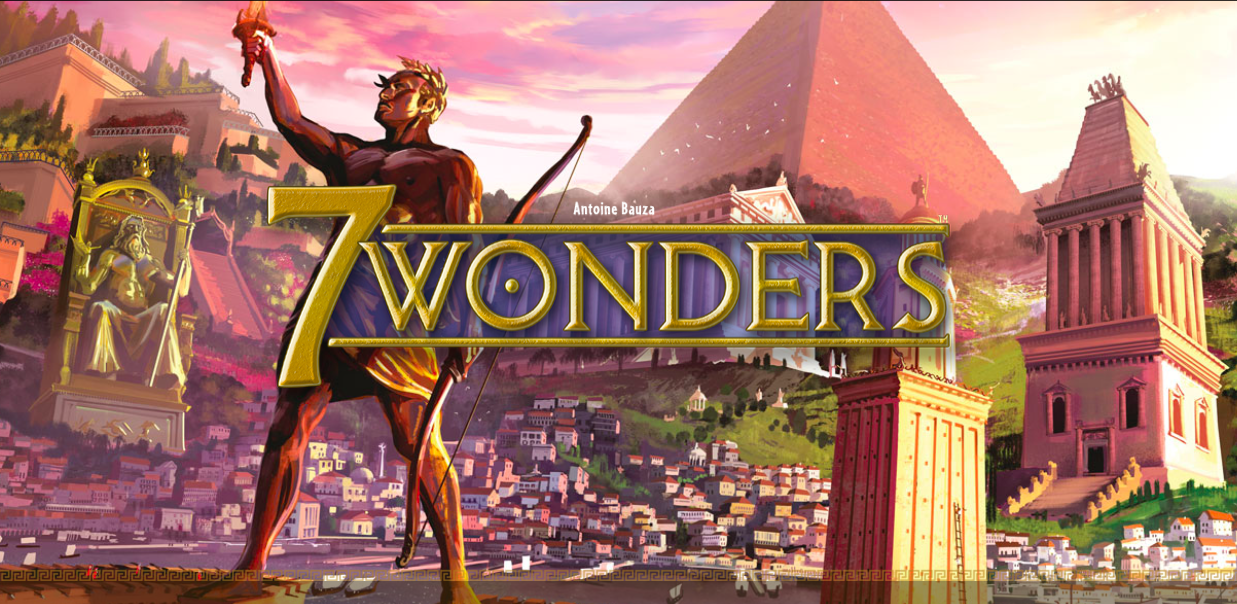
7 Wonders Scoring App
This base is for those 7 Wonders fans who are looking for a scoring solution that can account for ALL the expansions (including the most recent, Armada)! Not only does this base include reference information for most of the Wonders, Leaders, and Cards available to play with (which can easily be expanded on when needed), but it also provides a clean, streamlined, and shared interface for scoring your games. How to Use: 1. Add the names of all players to the "Players" table (if they are not there already) 2. Create a new game in the "Games" table, "Current Game" view, selecting any expansions being used; link the game to the "☑️" record in the "Game Stats" table (this ensures the game you just made is marked as the "current" game) 3. Play out your game 4. Send the form link for the Scores form to each player and have them score themselves or their neighbor using the form on their mobile device 5. Watch the Current Game record to see scores roll in and sort themselves, revealing the winner and following rankings Scoring accounts for any expansions being used and automatically breaks ties based on player gold! The scoring form uses ranking fields as often as possible to make scoring a simple count and tap process. It even scores your Science points for you automatically, allowing you to simply count how many of each symbol you have -- including wildcard symbols, which automatically get scored as whichever symbol will give you the most points! As you rack up games scored, you will begin to see metrics accumulating for each player and each wonder in their respective tables -- how successful a 7 Wonders player are you? Which wonders are gaining the most wins? Where does your rival tend to score most of his/her points? Who has the highest all-time score? Analyze the data to improve your own strategies!... and if you're nice, share it with your friends so they can improve too ? As a bonus, this base includes a Page Designer block which can be accessed to print out a 1-sheet (8.5x11), 2-sided guide for every leader card available (at the time of writing), explaining what their effect symbols means and giving some guidance on understanding their usage. I printed out 8 of these on card-stock paper, laminated them, and keep them in my 7 Wonders box to pass out to new players any time we play! _Hoping to support team-play scoring in the future. If you have ideas, please feel free to pass them along!_ Big thanks to @bdelanghe for helping with the scoring algorithms. (https://community.airtable.com/u/bdelanghe/summary)
Total Likes: 2
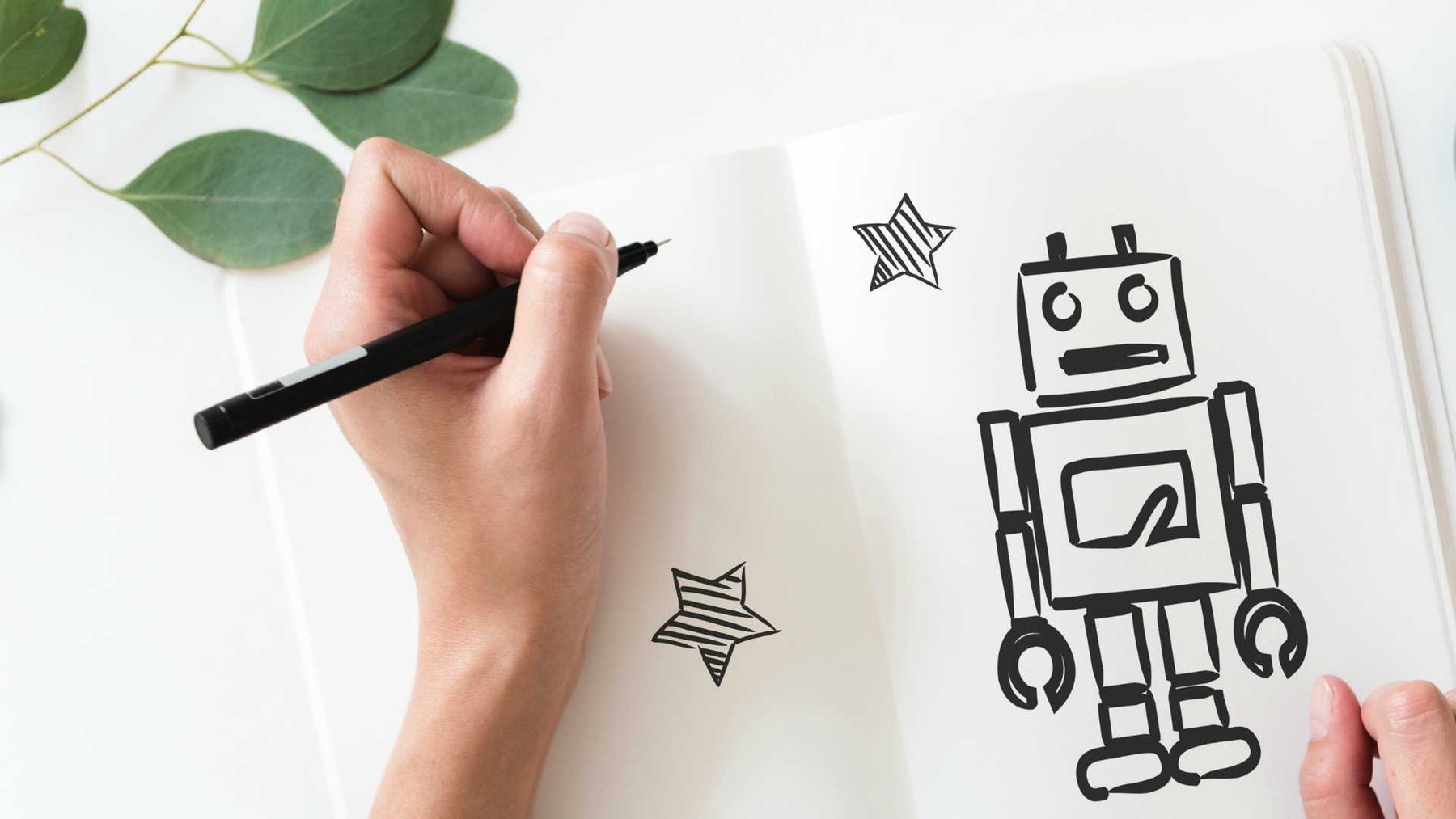
Employee Learning & Development
As a learning partner and facilitator, I'm responsible for designing and delivering effective training programs that help onboard new employees and up-skill team members. Since I work for a large tech company (based in New Zealand), every team and learning and development need is unique. I needed a system that organises all of my company's unique learning initiatives in a way that allows for easy collaboration across my learning team and cross-functional partners. And so, I built this base on Airtable. I've used this base over the past few years to help my team with a variety of learning processes, including managing the status of learning content, curating learning guides for employees to refer to, tracking facilitator availability, and collecting stakeholder feedback for our team. I also built a Record of Learning table to keep track of information that couldn't be captured by my LMS. Creating this database in Airtable solved a multitude of problems we had around collaborating amongst our team of 17, and consolidating systems and processes. For example, we previously used shared Excel spreadsheets - a stagnant and cumbersome approach. If one user were viewing the spreadsheet, it locked any other user from making updates simultaneously. Airtable allowed us to work on the same table together and even communicate within the very table we were referencing. We also consolidated various systems and access requirements to everything being available and accessible from one place. Here are a few highlights: Sharing Employee Learning Guides - The nature of our business is that things change quickly and they change all the time. So there is always an opportunity to train and upskill employees. We were able to use Airtable as a way to create easy-to-use and aesthetically pleasing learning guides. Once we had it set up, we were able to create customised views for various courses or groups of learners at a fraction of the time it used to take. Because it was so easy to use, any of our facilitators could create one, rather than waiting for the content manager or learning management system specialist. Collecting Real-Time Feedback - Feedback is most helpful and productive when it is given and received in a timely manner. After our interactive workshops, we used Airtable forms to collect feedback from our learners. These responses were immediately visible in the table. Our facilitators would be able to access the feedback and turnaround improvements by their next workshop. They were also able to view feedback from other sessions in order to get ideas. Building a Record of Learning - We used the record of learning table from from the time our workforce planning team projected the required numbers for recruitment, through to once contracts were sent out to new recruits, to when new recruits started with us on day one. The record of learning then went on to document, communicate and confirm their profile and access setup, their learning progress and the dates they were tracking to go into workplace learning and ultimately graduation from the onboarding programme. From there, our record of learning could continue to capture any upskill or learning that our people engaged to post-induction. Having all of this information in one place enabled our business to streamline a lot of processes. This also acted as one source of truth for various business departments (e.g. workforce management, recruitment, office coordinators, team leaders, facilitators, coaches, upper management and other key stakeholders) so we were able to achieve consistent results. This record of learning also became a hassle-free way to create our weekly progress reports. All the information was already there, it was just a matter of creating a view suitable for the level of information required by the stakeholder. _Please Note: All data within this example database is has been fully redacted. All named entities are fictional, and all business information has been significantly generalized to protect our company's IP. That said, we've left just enough truth to make the function of our database legible to other process-oriented learning professionals._
Total Likes: 2

Online Program Management
As an instructional designer at Arizona State University, I need to be able to see every detail for each course and program (and there are at least 25 at any time!). This is the base my team uses for the Leadership and Innovation (EdD) online program. It helps us keep track of all of the details of our online program: when it's set to go online; what content needs to be created or revised; which instructors need to be consulted; and which tools need updating. We even track which courses are hosted where. We use a course readiness checklist on Airtable to improve our quality assurance process. This helps us, every semester, seamlessly address the many details in each course. Since our work is collaborative, it's been great to have a system where each teammate can see the same information in a way that works for them. While some data within this base has been redacted, we've left just enough detail for any instructional designer to easily adapt it for their team.
Total Likes: 1

United States Senators and Committee Members Database
Thank you for visiting my second database project! This US Senator database was originally created for one of my college research project to better identify these senators that are relevant to my project. After the 2018 midterm election, I decided to complete the database with the 116th Senate committee assignments for your convenience. The data includes the 115th and 116th Senate term, but I have filtered out the 115th in most of the tabs. You can find those information in the "Data" tabs and run a filter to find them. Due to time the time constraint, I have only recorded the Senator's basic information as well as the 24 major Committees' assignment. The subcommittees assignments were not included. Due to the nature of Airtable Universe, this published database is a "snapshot", meaning that the information is only updated up to January 15th, 2019. Once I have more time and once the Senate rolled out the assignment of the subcommittees, I will update this database. Most of the informations are pulled from Wikipedia and the senate.gov website. This database should be used only for casual purpose only and not to be used for any official reference. Since the work involves a lot of typing and copy pasting, there might be typo and inaccuracy. If you find any of them, please let me know so that we can correct those mistakes. If you liked my project, please hit the "❤️Like" button on the top left corner. I really appreciate your support!☺️ Enjoy browsing✨
Total Likes: 1

Daily Expenses 2019
Check your daily expenses without the need to buy an expensive app. You can add your own categories and use the Expense sheet to add your daily expenses. You get an overview of your expenses each month. Share it with your family and create a common budget for your household. Tip: Add a shortcut on your phone to the Expense sheet through the Airtable app for easy access.
Total Likes: 1

Top 10 Lists of 2018
My favorite movies, albums, TV shows, and video games of 2018. Did I miss something? Tweet suggestions to me at [@s2tephen](https://twitter.com/s2tephen). The list of movies is also available on Letterboxd: https://letterboxd.com/s2tephen/list/top-10-of-2018 My favorite music of the year is also available as a Spotify playlist: [https://open.spotify.com/playlist/5ftdrVrn9N1RNIICXzPtNc](https://open.spotify.com/playlist/5ftdrVrn9N1RNIICXzPtNc)
Total Likes: 1

Boost your Linkedin with Airtable CRM
I’m Head of Growth at Visual GraphQL Editor - graphqleditor.com. Below I share my table and workflow on how I use airtable as a CRM for Linkedin. I'm currently using this table at graphqleditor.com, but I also used the same workflow for my personal needs (I do part time growth hacking for other companies). Linkedin is a useful place to get information but has no features to track relations with each prospect and make some notes or plan next steps. The message box is very messy, and it’s hard to know who and when to followup. Also, there's lack of cheap entry level CRM solutions with LinkedIn integration. That's why I started thinking about airtable I've pointed out my workflow for Linkedin and CRM: - A lot of research on Linkedin. - Easily saving data between Linkedin and CRM. - Keeping track of next steps, dates. - A mobile app. - Cheap or free solution (for a freelancer or bootstrapped startup) - Manage multiple Linkedin accounts. Key you things to know: - Every LinkedIn message conversation has a unique link with numbers (I.e. linkedin.com/messaging/thread/647789634376231212312/ - this is my conversation with a specific person, and it’s visible only for me when I’m logged in) - Connecting data about a particular person and direct link to the conversation is a key point of value - Chrome extension - "Send to Airtable" - is free chrome add-on that allows you to save data directly from any website - you can work on LinkedIn and save data to your CRM! Steps to start: - Make a clone the database - Instal chrome extension - "Send to Airtable" - Configure the extension to match your table and add your API key - detailed description here - Start working on Linkedin and save data directly to your prospects. - Adjust the database for your needs This setup will allow you to achieve all points from my ideal workflow. Let me know if you need more!
Total Likes: 1

The Brand Crush Keeper
UX Research for brands. This is a little brand inspiration keeper. Use it to collect all of your brand crushes in one place. List and link to your brand crushes, plus note what you love about them. Then when creating a new page, product or offer use this resource to easily sort through the list to get quick inspiration. - Copy Inspiration - Design Inspiration - Content Inspiration
Total Likes: 1
Accounts
This is a lighter version of the table I use for my own finances. It's not something I'm beholden to every day like a checkbook register, but more of a weekly check-in for analysis, and a yearly tax-time reference. I hope it's help to you! Please customize to make it work for you. ACCOUNTS These are ALL of your accounts in one place. List your bills, creditors, bank accounts, employers and other income sources. Keep them organized using views and categories (add more columns/categories as you need, to customize this). CATEGORIES This is the list of categories, to let you collect some detail about them. I use this for taxes, keeping notes on which expenses apply to which categories and how to record/track these for taxes. It also includes a summary column to let you know how much you have or spend in each area. If you'd rather have a simple list, change the categories column to a SINGLE SELECT and delete this table. SAVINGS This is my favorite and most useful part of this base. Savings accounts are like a virtual account, to set aside a set amount of money for various purposes. Track kids' monies, or an emergency fund. This is a _static_ account, attached to the Transactions table (see transactions below). Goals are automated. You enter a dollar amount and goal end date, and a daily amount accumulates to set aside funds for your goal. At the end of the goal, the accumulation stops and the money is ready for you to spend. Subscriptions are designed the same as goals, but you might choose to use this for annual payments like Amazon Prime or Airtable, to set aside funds for those less frequent expenses so you're not taken by surprise when they finally come due. SAVINGS TRANSACTIONS This is used to keep your savings balances. As you move money in and out, you can see how that money was used. It's a lighter version of a checkbook register, not for EVERY SINGLE transaction ever, but just for "virtual" savings accounts. I use a standard register app for my actual bank accounts, but for these "virtual" accounts, I keep track of money allocated for my kids and an emergency fund. Virtual accounts achieve the same purpose as having multiple bank accounts, without the hassle of opening and closing, and moving money back and forth, in and out of several accounts within the bank, or for some folks I know, multiple banks! DESCRIPTIONS Throughout this base I've used descriptions to give you more detail about how to use it. Look for the little "i" icon around the base for more information and tips. Photo by [rawpixel](https://unsplash.com/photos/5IiH_UVYdp0?utm_source=unsplash&utm_medium=referral&utm_content=creditCopyText) on [Unsplash](https://unsplash.com/search/photos/money?utm_source=unsplash&utm_medium=referral&utm_content=creditCopyText)
Total Likes: 0
Top 10
New Copies
The bases with the most new copies this month

Sowing and Planting Plan
I imported my my sowing and planting spreadsheet into Airtable and this is the result. The main benefit is easy access on my phone.
Total Copies: 22
Master Systems List For Service Businesses
This base provides a solid structure for building out your service company's SOP's and training programs. It is built for around the needs of a cleaning company but can be easily edited to fit a variety of industries.
Total Copies: 22
Venture Capital Firms list
Want to contact Partners in these VC firms? Check http://bit.ly/vcslist
Total Copies: 18

Allotment Sowing Log
I keep a log of what we are sowing. Each batch sown gets a unique number, which follows it from sowing date to planting, first and last harvest. I'm particularly interested in tracking the time to first harvest for the same crops planted at different times of year. I also take a photo of the first harvest and grade each batch so I can find the most successful varieties and sowing dates.
Total Copies: 16
.png)
2019 US Calendar
This is a simple 2019 calendar built with Airtable. This can serve you as a base to create your own timesheet, billing tracker, sales dashboard or anything else you want to measure where time is a parameter.
Total Copies: 12

Allotment Harvest Tally
A simple database to keep a log of what we have harvested on the allotment: who harvested it, who we harvested for and how much we harvested. It includes a photo of the harvest and calculates the value of the harvest based on the simple formula of £2.50 per harvest container.
Total Copies: 11

Hymn Repertoire
Keep track of the hymns your congregation knows and what hymns you want to introduce to them. Group by type, familiarity, date last sung, and desired frequency. Cover image by Haley Rivera.
Total Copies: 11
Accounts
This is a lighter version of the table I use for my own finances. It's not something I'm beholden to every day like a checkbook register, but more of a weekly check-in for analysis, and a yearly tax-time reference. I hope it's help to you! Please customize to make it work for you. ACCOUNTS These are ALL of your accounts in one place. List your bills, creditors, bank accounts, employers and other income sources. Keep them organized using views and categories (add more columns/categories as you need, to customize this). CATEGORIES This is the list of categories, to let you collect some detail about them. I use this for taxes, keeping notes on which expenses apply to which categories and how to record/track these for taxes. It also includes a summary column to let you know how much you have or spend in each area. If you'd rather have a simple list, change the categories column to a SINGLE SELECT and delete this table. SAVINGS This is my favorite and most useful part of this base. Savings accounts are like a virtual account, to set aside a set amount of money for various purposes. Track kids' monies, or an emergency fund. This is a _static_ account, attached to the Transactions table (see transactions below). Goals are automated. You enter a dollar amount and goal end date, and a daily amount accumulates to set aside funds for your goal. At the end of the goal, the accumulation stops and the money is ready for you to spend. Subscriptions are designed the same as goals, but you might choose to use this for annual payments like Amazon Prime or Airtable, to set aside funds for those less frequent expenses so you're not taken by surprise when they finally come due. SAVINGS TRANSACTIONS This is used to keep your savings balances. As you move money in and out, you can see how that money was used. It's a lighter version of a checkbook register, not for EVERY SINGLE transaction ever, but just for "virtual" savings accounts. I use a standard register app for my actual bank accounts, but for these "virtual" accounts, I keep track of money allocated for my kids and an emergency fund. Virtual accounts achieve the same purpose as having multiple bank accounts, without the hassle of opening and closing, and moving money back and forth, in and out of several accounts within the bank, or for some folks I know, multiple banks! DESCRIPTIONS Throughout this base I've used descriptions to give you more detail about how to use it. Look for the little "i" icon around the base for more information and tips. Photo by [rawpixel](https://unsplash.com/photos/5IiH_UVYdp0?utm_source=unsplash&utm_medium=referral&utm_content=creditCopyText) on [Unsplash](https://unsplash.com/search/photos/money?utm_source=unsplash&utm_medium=referral&utm_content=creditCopyText)
Total Copies: 10
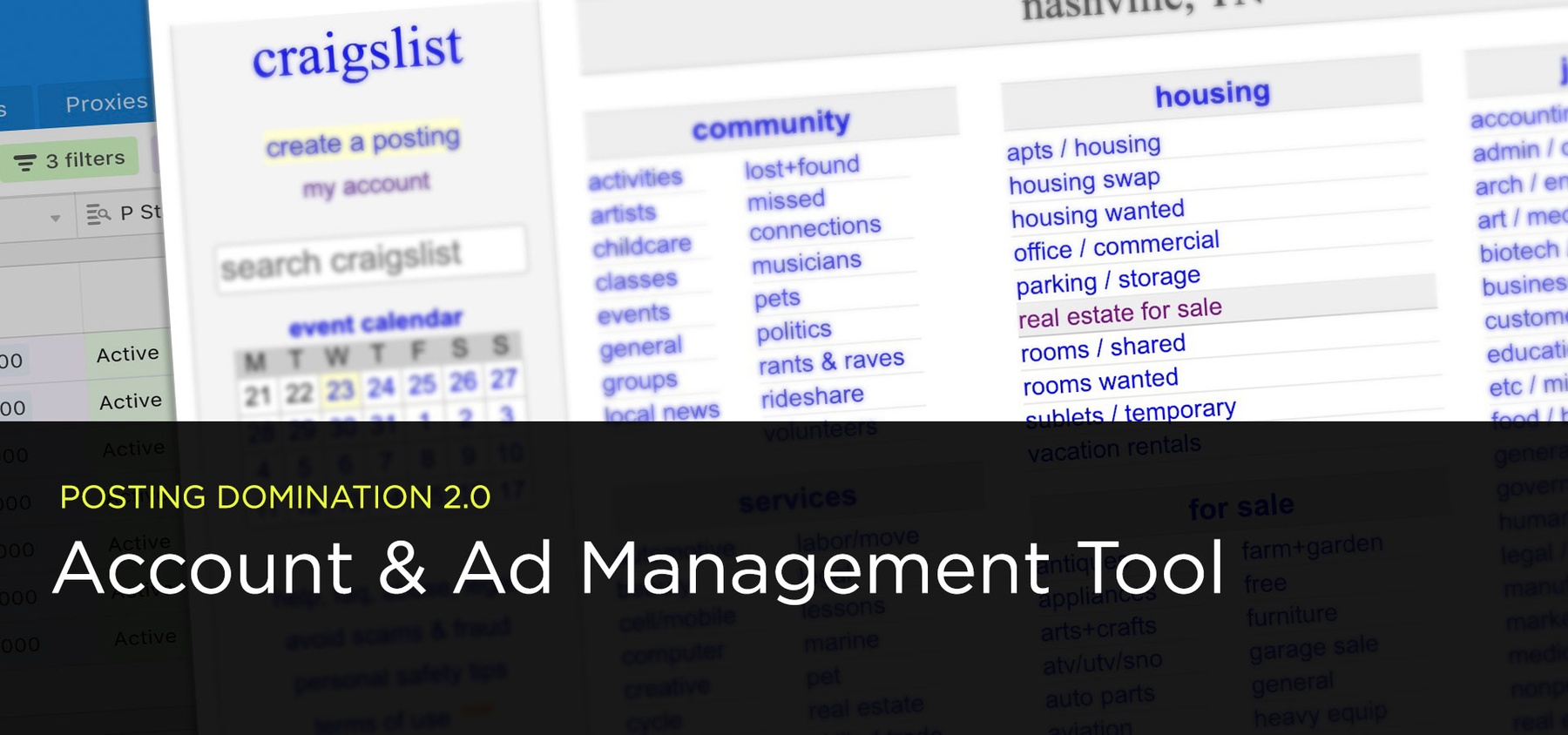
Posting Domination 2.0
I needed a way to manage all of my craigslist accounts, proxies, posting schedule, ad content, response tracking and more. Airtable offers the opportunity to link tables and easily access info from other tables which was perfect for my needs. My marketing team uses this base to manage the classified ad content and process. You could easily add more fields or tables here if you wanted to keep additional info in the base related to your process.
Total Copies: 10

Allotment Spending Log
We keep a track of what we spend on the allotment. This log totals up the spending and includes a description and photograph of what we bought.
Total Copies: 9
52
New Bases
Bases added to the universe this month
Accounts
This is a lighter version of the table I use for my own finances. It's not something I'm beholden to every day like a checkbook register, but more of a weekly check-in for analysis, and a yearly tax-time reference. I hope it's help to you! Please customize to make it work for you. ACCOUNTS These are ALL of your accounts in one place. List your bills, creditors, bank accounts, employers and other income sources. Keep them organized using views and categories (add more columns/categories as you need, to customize this). CATEGORIES This is the list of categories, to let you collect some detail about them. I use this for taxes, keeping notes on which expenses apply to which categories and how to record/track these for taxes. It also includes a summary column to let you know how much you have or spend in each area. If you'd rather have a simple list, change the categories column to a SINGLE SELECT and delete this table. SAVINGS This is my favorite and most useful part of this base. Savings accounts are like a virtual account, to set aside a set amount of money for various purposes. Track kids' monies, or an emergency fund. This is a _static_ account, attached to the Transactions table (see transactions below). Goals are automated. You enter a dollar amount and goal end date, and a daily amount accumulates to set aside funds for your goal. At the end of the goal, the accumulation stops and the money is ready for you to spend. Subscriptions are designed the same as goals, but you might choose to use this for annual payments like Amazon Prime or Airtable, to set aside funds for those less frequent expenses so you're not taken by surprise when they finally come due. SAVINGS TRANSACTIONS This is used to keep your savings balances. As you move money in and out, you can see how that money was used. It's a lighter version of a checkbook register, not for EVERY SINGLE transaction ever, but just for "virtual" savings accounts. I use a standard register app for my actual bank accounts, but for these "virtual" accounts, I keep track of money allocated for my kids and an emergency fund. Virtual accounts achieve the same purpose as having multiple bank accounts, without the hassle of opening and closing, and moving money back and forth, in and out of several accounts within the bank, or for some folks I know, multiple banks! DESCRIPTIONS Throughout this base I've used descriptions to give you more detail about how to use it. Look for the little "i" icon around the base for more information and tips. Photo by [rawpixel](https://unsplash.com/photos/5IiH_UVYdp0?utm_source=unsplash&utm_medium=referral&utm_content=creditCopyText) on [Unsplash](https://unsplash.com/search/photos/money?utm_source=unsplash&utm_medium=referral&utm_content=creditCopyText)
0 Likes | 10 Copies
.png)
Organize Your Christmas Letters
My family mails a Christmas newsletter every year - this year we decided to finally get organized. This base tracks who we are sending letters to and organizes the recipients and their respective addresses. Most importantly, it has blocks set up to allow you to automatically print your envelopes and see how many letters you'll need to produce at a glance. Check out a brief walk-through video here: https://www.youtube.com/watch?v=dSIJiolnH9I
0 Likes | 5 Copies

Fence Signs
Enjoy the largest collection of fence signs gathered in one spot. Taking pictures, and collecting pictures of these fence signs has become obsession of mine over the last few years. As added bit of nostalgia these fence signs represent the last reminders of alpha-telephone-numbers of years past. View the Main View to sort the fence sign by first letter, or state. You can also sort by signs I've personally taken pictures of or one with alpha phone numbers. Any comments or ideas send me a note. Russ [email protected]
0 Likes | 0 Copies
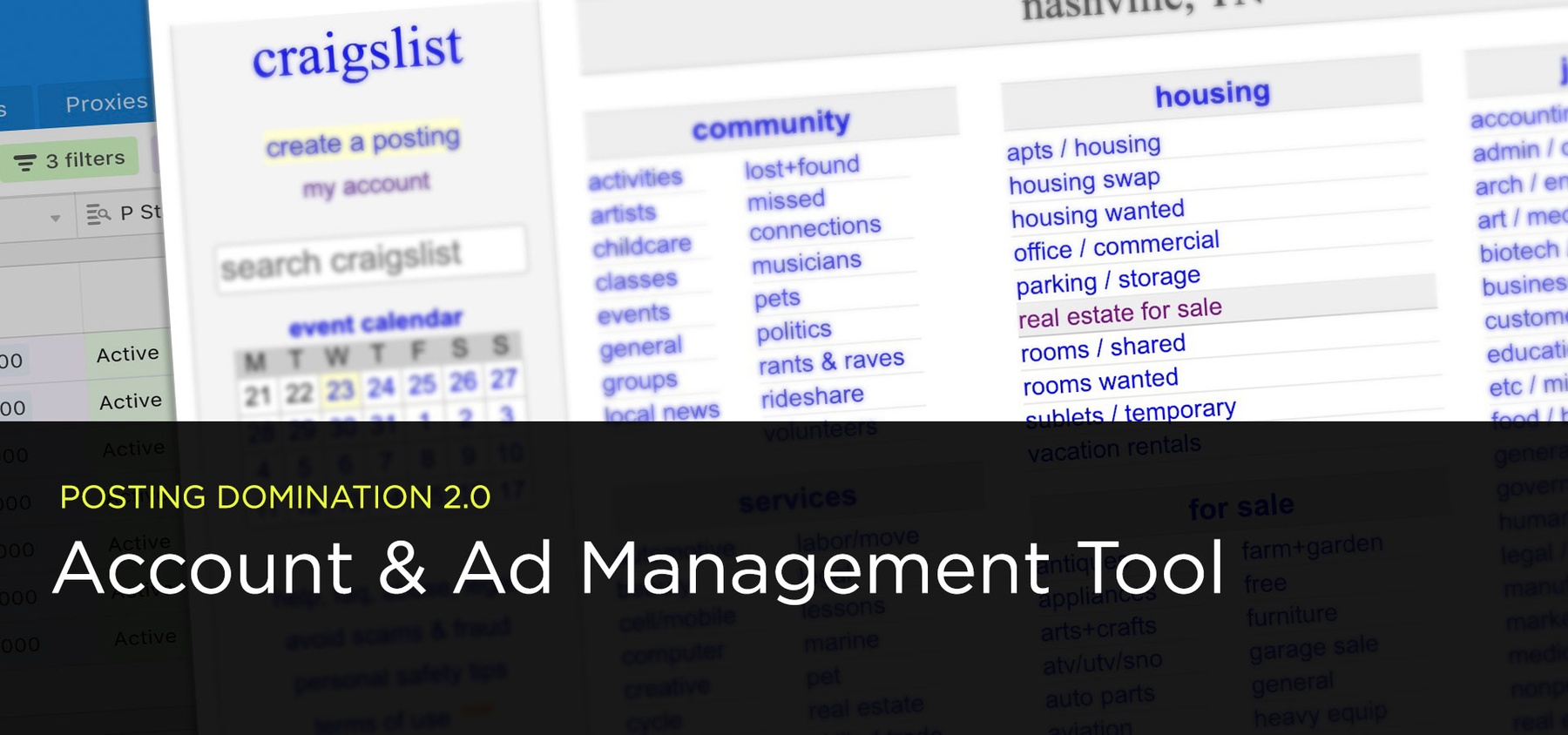
Posting Domination 2.0
I needed a way to manage all of my craigslist accounts, proxies, posting schedule, ad content, response tracking and more. Airtable offers the opportunity to link tables and easily access info from other tables which was perfect for my needs. My marketing team uses this base to manage the classified ad content and process. You could easily add more fields or tables here if you wanted to keep additional info in the base related to your process.
0 Likes | 10 Copies

Plant watering schedule
Use this base to help remind you to care for your plants!
0 Likes | 8 Copies

Holiday Gift Guide ?
Brush off those secret Santa skills! When you've got lots gifts for the giving, it's easy to lose track of what's been bought and for whom. With this gift guide template, you can buy present for your friends, assign each present an occasion, and check off each present's present stage: from buying to wrapping to gifting. Then, keep track of your gifting budget with the chart block and the summary block.
0 Likes | 0 Copies
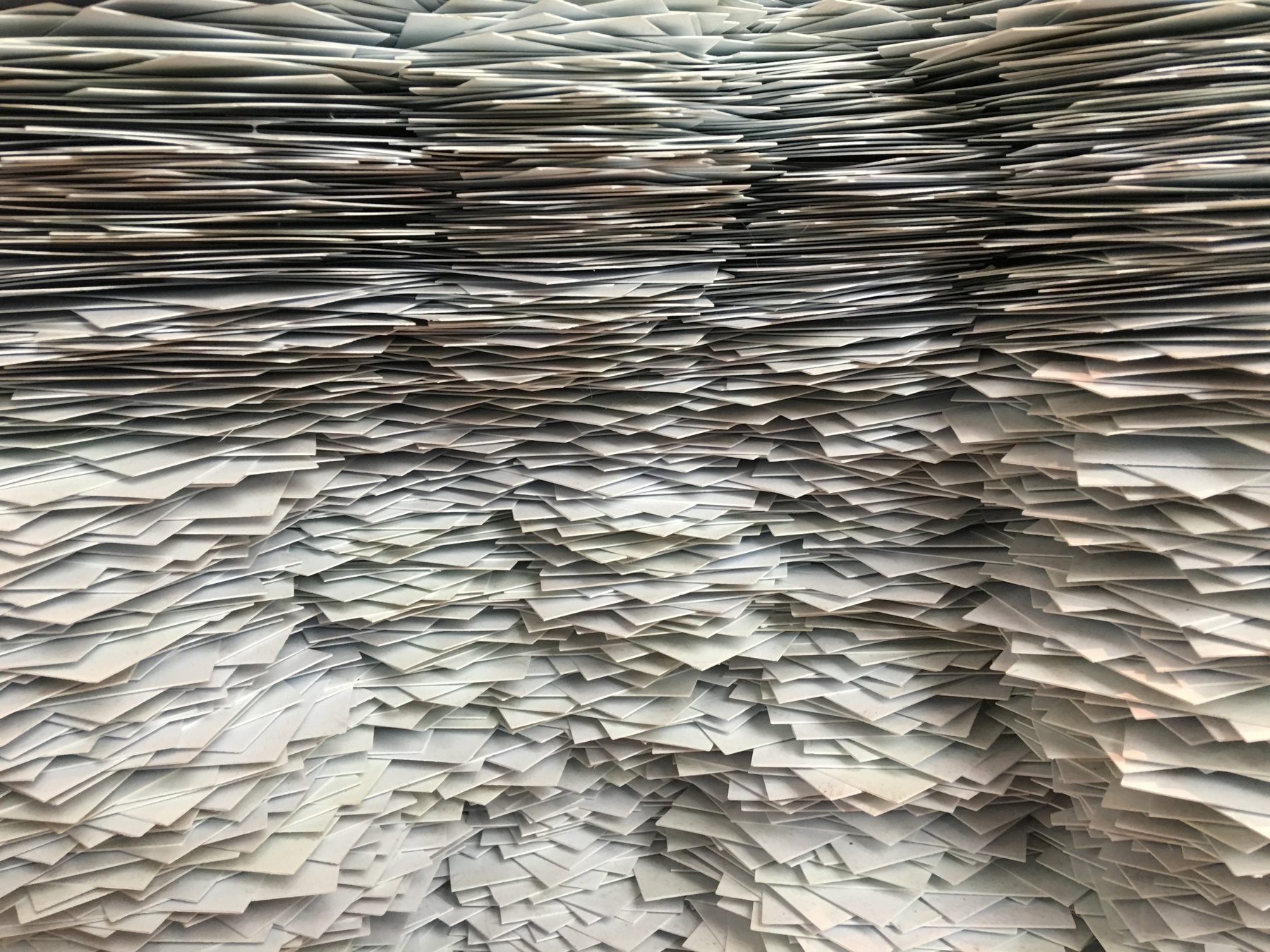
Social Proof, Testimonials, & Swipe Files Organized
Is your camera roll full of unorganized screenshots — social proof, client testimonials, swipe files, ad copy ideas, etc? I’ve built a super simple Airtable Base to help you quickly organize them all so you can put them to use. Want to take it event further >> https://www.socialproofclub.com/
0 Likes | 3 Copies
Venture Capital Firms list
Want to contact Partners in these VC firms? Check http://bit.ly/vcslist
0 Likes | 18 Copies

Allotment Spending Log
We keep a track of what we spend on the allotment. This log totals up the spending and includes a description and photograph of what we bought.
0 Likes | 9 Copies

4 Digit Random Numbers
Created to help someone in the community forums: > https://community.airtable.com/t/looking-for-someone-create-a-random-4-numeric-digits/20817 Credit:_ random.org_ for the digits.
0 Likes | 2 Copies

UTM Tagging
This base adds formated UTM tags to URLs based on single select fields or linked records. It was created in response to a request by @[Alyssa_Martin](https://community.airtable.com/u/Alyssa_Martin) in the Airtable Communittee forums: https://community.airtable.com/t/basic-task-re-create-utm-tracking-google-sheet-formula-in-airtable/21059
0 Likes | 1 Copies

Inclusive Design Movement
We are a team of designers on Georgia Tech’s campus (industrial designers to artsy computer scientists). So many individuals with disabililities at our university struggle due to the inaccessibility of educational and social facilities. Our goal is to start a movement. We want to educate the youth, as well as companies across the goal, to empower the community of people with disabilities and place accessibility at the forefront of design. Our goal is to start a Movement, through our design toolkit, to give designers a starting point to create a larger community of colleges and communities that raise awareness for individuals with disabilities.
0 Likes | 1 Copies
.png)
Fintech Companies list
Earlier in 2018, I crawled many webpages and created a huge list of 4500+ Fintech companies. I spent my last month going through each of those records to find there CEOs. Finally I found 2900+ Fintech CEOs and imported them all to email finder tool and I got around 2600 emails. I uploaded those emails to email verification software and got 2100+ valid results. If you would like to have a look on that Fintech contact list you can leave your details here https://goo.gl/forms/kqyNOH3hxZv1DF5g1 Enjoy this list and have a great day. Thank you Pankaj
0 Likes | 7 Copies

Celebrity Chefs Library
Celebrity Chefs Library
0 Likes | 0 Copies

Wedding Guest Tracker
Use this template to track wedding invitations, RSVPs, meal preferences, seating assignments, gifts and thank you notes!
0 Likes | 0 Copies

Cars I've Owned Over The Years
Simple list of cars I've owned, with representative (and even a few actual) photos. Fun to recall each one! NOTE: the car on the cover is from a parade in Fort Davis Texas - I only wish I owned one that cool!
0 Likes | 0 Copies

Supply Preacher Organizing
A Table of Pastors(Users) Churches and Services. A way for churches to coordinate and track Churches who need Preachers and Preachers who are looking for gigs.
0 Likes | 0 Copies

KF Games Showcase: Games List
The first (annual??) Kinda Funny Games Showcase happened! You can watch it here in case you missed it: https://youtu.be/KZpAfrtglTc This Airtable base is intended to provide a comprehensive list of all games announced and shown during the showcase, including time-stamped video links for each to the KFG Showcase video. -Alex
0 Likes | 1 Copies

Smart To-Do List
This to-do list will sort your tasks into priority lists for you, so you don't need to worry about what's the most important!
0 Likes | 6 Copies

2019 Goals - Quarterly & Yearly Tracking
An Airtable for tracking year-long and quarterly goals for 2019; loosely based on Michael Hyatt's Full Focus Planner system (which I am trying to implement this year). Best planner ever! https://fullfocusplanner.com/?utm_source=direct&utm_medium=url
0 Likes | 4 Copies

Youth & Government Delegation Management
Managing student information can be daunting, but a comprehensive Airtable base can help! Creating a master tracking document can help you communicate more effectively with your students and their families, collect more on-time payments, and, most importantly, more accurately track delegate whereabouts during conferences. This template designed with Delegations to California YMCA Youth & Government's Model Legislature & Court program in mind features: - An all-info view - Views filtering for leadership applicants, delegation leadership, payment tracking, program area, hotel room, and dietary restrictions - Linked tables for program areas, delegations (for coalitions), parties, and more - Advisor roster and Advisor duty tracker Check out the table and field descriptions for hints on how to use this base. Format your current google sheet roster (if you have one ) to match the All Info view on the Roster Table and cut/paste your way to easier conferences. California Y&G delegations can email advisors[at]calymca[dot]org for help setting up and using their Airtable. Enjoy!
0 Likes | 1 Copies

Online Program Management
As an instructional designer at Arizona State University, I need to be able to see every detail for each course and program (and there are at least 25 at any time!). This is the base my team uses for the Leadership and Innovation (EdD) online program. It helps us keep track of all of the details of our online program: when it's set to go online; what content needs to be created or revised; which instructors need to be consulted; and which tools need updating. We even track which courses are hosted where. We use a course readiness checklist on Airtable to improve our quality assurance process. This helps us, every semester, seamlessly address the many details in each course. Since our work is collaborative, it's been great to have a system where each teammate can see the same information in a way that works for them. While some data within this base has been redacted, we've left just enough detail for any instructional designer to easily adapt it for their team.
1 Likes | 5 Copies

Wedding Budget Tracker
This tracker allows you to set a wedding budget, track expenses, allocate costs between multiple parties, and manage vendors and contracts.
0 Likes | 0 Copies
.jpg)
Quilt & Craft Project Tracker
There are lots of printables available for tracking quilt projects - each is prone to getting buried on your craft table. Take this one with you! It's easy to upload patterns and template files so they are always at the ready and more organized than a google drive folder would be. Sort by the start date to tackle your oldest projects or pick up a project that's the furthest along for a finish that gives you motivation to tackle a new challenge. Group by status to see at-a-glance what you've completed and what's still a work-in-progress. Prioritize your projects and increase your productivity, organization, and enjoyment!
0 Likes | 0 Copies
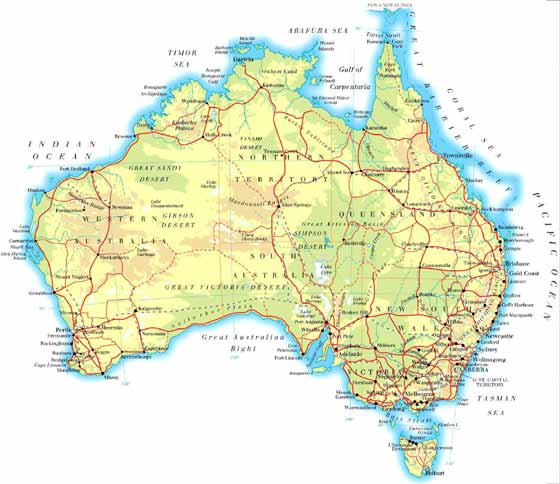
Australia 1840-1949
The different regions of Australia had their own stamps until about 1910. I have included them all together.
0 Likes | 0 Copies

United States Senators and Committee Members Database
Thank you for visiting my second database project! This US Senator database was originally created for one of my college research project to better identify these senators that are relevant to my project. After the 2018 midterm election, I decided to complete the database with the 116th Senate committee assignments for your convenience. The data includes the 115th and 116th Senate term, but I have filtered out the 115th in most of the tabs. You can find those information in the "Data" tabs and run a filter to find them. Due to time the time constraint, I have only recorded the Senator's basic information as well as the 24 major Committees' assignment. The subcommittees assignments were not included. Due to the nature of Airtable Universe, this published database is a "snapshot", meaning that the information is only updated up to January 15th, 2019. Once I have more time and once the Senate rolled out the assignment of the subcommittees, I will update this database. Most of the informations are pulled from Wikipedia and the senate.gov website. This database should be used only for casual purpose only and not to be used for any official reference. Since the work involves a lot of typing and copy pasting, there might be typo and inaccuracy. If you find any of them, please let me know so that we can correct those mistakes. If you liked my project, please hit the "❤️Like" button on the top left corner. I really appreciate your support!☺️ Enjoy browsing✨
1 Likes | 5 Copies

Allotment Sowing Log
I keep a log of what we are sowing. Each batch sown gets a unique number, which follows it from sowing date to planting, first and last harvest. I'm particularly interested in tracking the time to first harvest for the same crops planted at different times of year. I also take a photo of the first harvest and grade each batch so I can find the most successful varieties and sowing dates.
0 Likes | 16 Copies

Spending Tracker
Track Expenses and Income and sort by categories
0 Likes | 1 Copies
.png)
Qwenny Sample DB
This is a sample database for Qwenny. Visit https://github.com/qwenny/qwenny-core for more information.
0 Likes | 0 Copies
.png)
Book Recommendations by Elon Musk
Are you looking for some new books? Here's a few Elon Musk has suggested over the years.
0 Likes | 0 Copies

Daily Expenses 2019
Check your daily expenses without the need to buy an expensive app. You can add your own categories and use the Expense sheet to add your daily expenses. You get an overview of your expenses each month. Share it with your family and create a common budget for your household. Tip: Add a shortcut on your phone to the Expense sheet through the Airtable app for easy access.
1 Likes | 3 Copies

Allotment Harvest Tally
A simple database to keep a log of what we have harvested on the allotment: who harvested it, who we harvested for and how much we harvested. It includes a photo of the harvest and calculates the value of the harvest based on the simple formula of £2.50 per harvest container.
0 Likes | 11 Copies
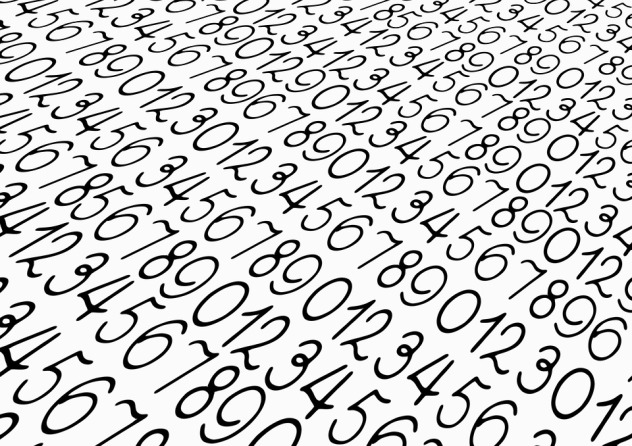
Sequential SKUs
Created to help someone in the community forums. (and to see if it could be done.)
0 Likes | 1 Copies

Health and Fitness Tracker [2019]
Track your workouts, meals, measurements, and healthy habits with this health and fitness tracker!
0 Likes | 2 Copies
12 Week Year Simple Tracker
I created this simple tracker for my 12 week year plans. I copy the base for each goal that I am working on. It uses the 80/20 rule in 2 ways. First the 20% actions that provide 80% of the results go in the Actions This Week column. They must be scorable by a number or in a complete/not complete manor. If the action is to be done once use a (1) in Actions . You can use that for a weekly action or an action that happens on a specific day. If you have an action that should be done 3 times in a week use (3) in the Actions and check it off on the days it is completed. If your action is a quantity, use that quantity number as the goal in the Action column and enter that actual result in the Count column to track your effort. The second of the 80/20 rule is the calculation of a lead measure for the week. The Base calculates the percent of your actions you accomplished for each week. 12 Week Year suggests that if your lead measure is 80% or higher you will have a high probability of success in your goal. Like I said, it's a simple base and i'm sure you could add a calculation to tabulate the whole progress to date and do some fun things. However this was a 20% action that produced 80% of what I wanted it to do. Have fun and be productive. Thanks!
0 Likes | 2 Copies

Top 10 Lists of 2018
My favorite movies, albums, TV shows, and video games of 2018. Did I miss something? Tweet suggestions to me at [@s2tephen](https://twitter.com/s2tephen). The list of movies is also available on Letterboxd: https://letterboxd.com/s2tephen/list/top-10-of-2018 My favorite music of the year is also available as a Spotify playlist: [https://open.spotify.com/playlist/5ftdrVrn9N1RNIICXzPtNc](https://open.spotify.com/playlist/5ftdrVrn9N1RNIICXzPtNc)
1 Likes | 0 Copies

Freelance Writer Management
As a freelance writer, manage your article/essay ideas, magazines, and queries. For details, see http://www.johnclaytonbooks.com/blog/a-database-for-managing-a-freelance-writing-career
0 Likes | 2 Copies

Boost your Linkedin with Airtable CRM
I’m Head of Growth at Visual GraphQL Editor - graphqleditor.com. Below I share my table and workflow on how I use airtable as a CRM for Linkedin. I'm currently using this table at graphqleditor.com, but I also used the same workflow for my personal needs (I do part time growth hacking for other companies). Linkedin is a useful place to get information but has no features to track relations with each prospect and make some notes or plan next steps. The message box is very messy, and it’s hard to know who and when to followup. Also, there's lack of cheap entry level CRM solutions with LinkedIn integration. That's why I started thinking about airtable I've pointed out my workflow for Linkedin and CRM: - A lot of research on Linkedin. - Easily saving data between Linkedin and CRM. - Keeping track of next steps, dates. - A mobile app. - Cheap or free solution (for a freelancer or bootstrapped startup) - Manage multiple Linkedin accounts. Key you things to know: - Every LinkedIn message conversation has a unique link with numbers (I.e. linkedin.com/messaging/thread/647789634376231212312/ - this is my conversation with a specific person, and it’s visible only for me when I’m logged in) - Connecting data about a particular person and direct link to the conversation is a key point of value - Chrome extension - "Send to Airtable" - is free chrome add-on that allows you to save data directly from any website - you can work on LinkedIn and save data to your CRM! Steps to start: - Make a clone the database - Instal chrome extension - "Send to Airtable" - Configure the extension to match your table and add your API key - detailed description here - Start working on Linkedin and save data directly to your prospects. - Adjust the database for your needs This setup will allow you to achieve all points from my ideal workflow. Let me know if you need more!
1 Likes | 1 Copies

Early stage startup growth stack (saas-dev-tool)
I’m Head of Growth at Visual GraphQL Editor - graphqleditor.com. Below wanted to share a little background on us and sneak of our growth strategy - a table that we use to accelerate us! We started working on our initial idea of visual backend designer eight months ago. Initially, we were building different application but made a pivot in half of September. The previous version is visible at slothking.online. We made a pivot to narrow down our idea hop on a trending technology - GraphQL. It clicked, two weeks after realising new demo based on GraphQL we had 2300 GitHub starts and were a top trending repo of the week! This airtable is a combination of goal measuring (like V2MOM or OKR), content marketing and growth hacking strategy. Measures are the most important tab in the longer term. It unites our team to focus on key results that we choose with our advisors and gives us a way to evaluate ideas. Every weekly meeting we start with checking Measures and discuss what happened. It's connected to growth hacking strategy which from theory is an approach to experiment with new ideas. This is not very easy to stay disciplined, but we try to maximise the velocity of tests to know what to do to grow! For example, in the first week of dec’18, we doubled the number of subscribers by an experiment! Last part is related to content marketing. A good SEO strategy is a key to growth. With this tab, we are tracking which articles are the most popular when sharing across social media.
2 Likes | 1 Copies

Hymn Repertoire
Keep track of the hymns your congregation knows and what hymns you want to introduce to them. Group by type, familiarity, date last sung, and desired frequency. Cover image by Haley Rivera.
0 Likes | 11 Copies

ERP
l;l,
0 Likes | 0 Copies

The Brand Crush Keeper
UX Research for brands. This is a little brand inspiration keeper. Use it to collect all of your brand crushes in one place. List and link to your brand crushes, plus note what you love about them. Then when creating a new page, product or offer use this resource to easily sort through the list to get quick inspiration. - Copy Inspiration - Design Inspiration - Content Inspiration
1 Likes | 1 Copies

University Teacher Education Admission and Licensure Tracking System
The Office of Candidate Services is tasked with the admission and licensure process for all students in the College of Education who are seeking a teaching license. Our previous system of decentralized data across multiple platforms was overwhelming and inefficient. Airtable provides a unified environment where our data “lives” while also doing the work of managing and disseminating our data for us. The base houses all of our data from the point our students apply to the program to the issuance of their teaching licenses. Airtable allows us to track our students as they move through this process and gives us the ability to share real-time updates with individual program coordinators through the use of views that are created uniquely for each program and for each step of the process. Some of the highlights of our workflow include: - Students submit their application on a form that inputs directly to Airtable and begins the tracking process. We complete the record with program-specific information and start the “flow” through the admission and licensure process. Through a series of statuses, students’ records always appear in the proper step of the process. - Changing these statuses “moves” the records along. By creating views for each step of the process, we always have an updated, accurate list of our students and where they are in the program. - Coordinators can check the progress of their program’s students via a password-protected, FERPA-compliant, private link to read-only views created specifically for them. - When students have completed steps along the process, we notify them using the SendGrid block. In just a few clicks, personalized emails are automatically sent to students using the data that’s already in our Airtable base. - The Page Designer allows us to provide individual updates to our candidates along the way. As we enter and update data in our base, the information on these updates is always current. Data is not just information to be stored; it drives our programs’ decisions and helps to identify areas of needed improvement. Throughout the process Airtable’s robust features helps us make these data-informed decisions while giving us the information we need for federal and accreditation reporting purposes. All of our data is now just a few clicks away.
0 Likes | 4 Copies

Holiday Party Planning Template ❄️
Whether it's an office holiday party, a family white elephant, or a dinner with friends, the holidays are all about bringing together loved ones. All that togetherness comes with a hearty helping of logistics. Using one of our favorite templates, you can survey guests to pick the best date, assign potluck contributions, plan party decor, and keep track of your secret holiday cookie recipe!
0 Likes | 2 Copies
.png)
2019 US Calendar
This is a simple 2019 calendar built with Airtable. This can serve you as a base to create your own timesheet, billing tracker, sales dashboard or anything else you want to measure where time is a parameter.
0 Likes | 12 Copies
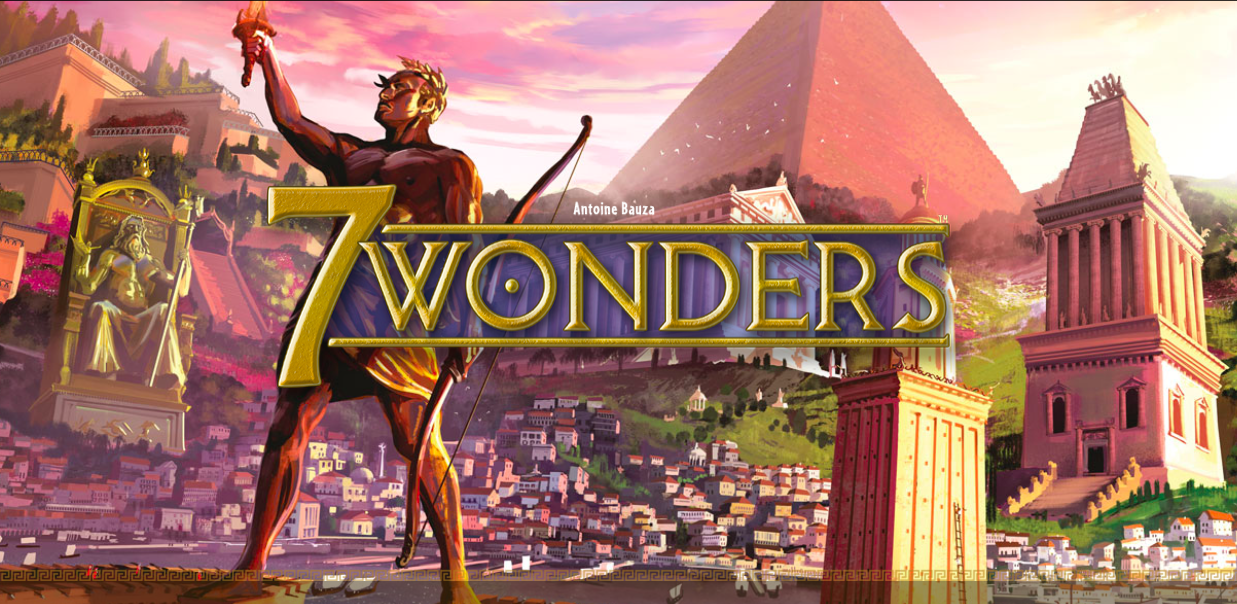
7 Wonders Scoring App
This base is for those 7 Wonders fans who are looking for a scoring solution that can account for ALL the expansions (including the most recent, Armada)! Not only does this base include reference information for most of the Wonders, Leaders, and Cards available to play with (which can easily be expanded on when needed), but it also provides a clean, streamlined, and shared interface for scoring your games. How to Use: 1. Add the names of all players to the "Players" table (if they are not there already) 2. Create a new game in the "Games" table, "Current Game" view, selecting any expansions being used; link the game to the "☑️" record in the "Game Stats" table (this ensures the game you just made is marked as the "current" game) 3. Play out your game 4. Send the form link for the Scores form to each player and have them score themselves or their neighbor using the form on their mobile device 5. Watch the Current Game record to see scores roll in and sort themselves, revealing the winner and following rankings Scoring accounts for any expansions being used and automatically breaks ties based on player gold! The scoring form uses ranking fields as often as possible to make scoring a simple count and tap process. It even scores your Science points for you automatically, allowing you to simply count how many of each symbol you have -- including wildcard symbols, which automatically get scored as whichever symbol will give you the most points! As you rack up games scored, you will begin to see metrics accumulating for each player and each wonder in their respective tables -- how successful a 7 Wonders player are you? Which wonders are gaining the most wins? Where does your rival tend to score most of his/her points? Who has the highest all-time score? Analyze the data to improve your own strategies!... and if you're nice, share it with your friends so they can improve too ? As a bonus, this base includes a Page Designer block which can be accessed to print out a 1-sheet (8.5x11), 2-sided guide for every leader card available (at the time of writing), explaining what their effect symbols means and giving some guidance on understanding their usage. I printed out 8 of these on card-stock paper, laminated them, and keep them in my 7 Wonders box to pass out to new players any time we play! _Hoping to support team-play scoring in the future. If you have ideas, please feel free to pass them along!_ Big thanks to @bdelanghe for helping with the scoring algorithms. (https://community.airtable.com/u/bdelanghe/summary)
2 Likes | 0 Copies

Charitable Giving Tracker ?
For many people, the winter holiday season isn’t just for giving gifts to friends and family: it’s also for giving back to our communities and those in need. Keep records of all your charitable contributions with this template: store receipts with an attachment field, sort by donation date, and summarize your total donations over time. Whether you’re donating cash, goods, or cars, you’ll be extra prepared when the next tax day comes around. We’ve preloaded this template with some organizations courtesy of [Charity Navigator’s 10 Charities Worth Watching List](https://www.charitynavigator.org/index.cfm?bay=topten.detail&listid=7) and some courtesy of [GiveWell’s Top Charities](https://www.givewell.org/charities/top-charities) (and [one organization that’s very near and dear to us here at Airtable](https://scholarmatch.org/)), but feel free to clear out these organizations and replace them with your favorites.
0 Likes | 2 Copies

Sowing and Planting Plan
I imported my my sowing and planting spreadsheet into Airtable and this is the result. The main benefit is easy access on my phone.
0 Likes | 22 Copies
Master Systems List For Service Businesses
This base provides a solid structure for building out your service company's SOP's and training programs. It is built for around the needs of a cleaning company but can be easily edited to fit a variety of industries.
0 Likes | 22 Copies
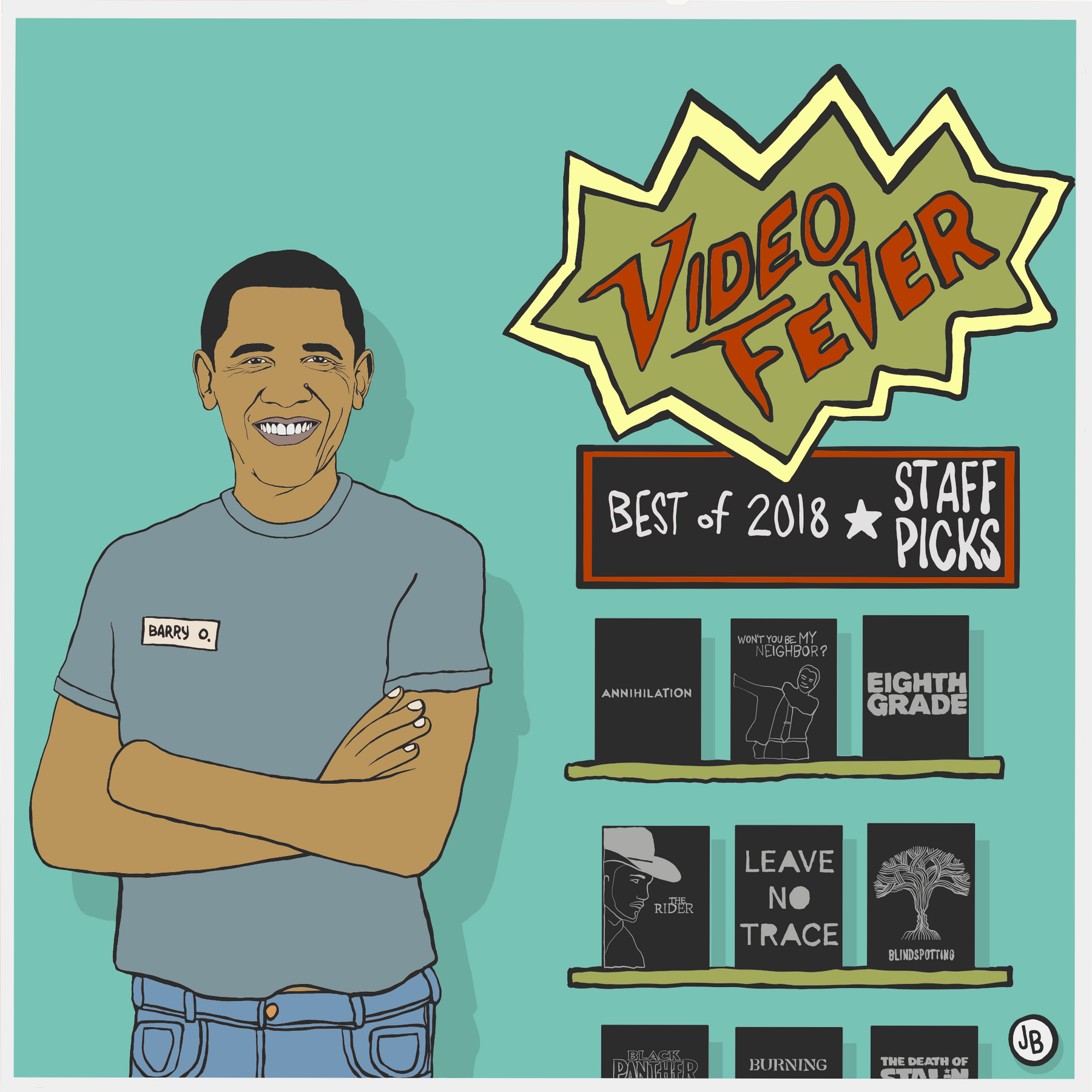
Barack Obama's 2018 Movie List
Fun analysis of the movies on Barack Obama's 2018 list of favorite movies. Artist: Joe Burdick
0 Likes | 0 Copies

Business Insider IGNITION 2018 Agenda and Speaker Info
Business Insider's IGNITION: Media, Technology & Transformation conference December 3-4 at Spring Studios.Prepare for the year ahead with insights from today’s brightest minds at[ ](https://www.businessinsider.com/ignition)[Business Insider’s IGNITION: Media, Technology & Transformation conference](https://www.businessinsider.com/ignition).This year’s lineup features the innovators, business leaders, and emerging entrepreneurs who will inspire and challenge you to think differently. We’ll be discussing critical topics — from AI and robotics to how to build a winning business against entrenched market leaders to the future of entertainment, health care, finance, and transportation. - Prolific entrepreneur Mark Cuban will return to the stage after last speaking at 2014’s event. He’ll be joined by Felicity Conrad and Kristen Sonday, cofounders of one of Cuban’s business investments, legal startup Paladin. Paladin helps legal teams sign up for pro bono opportunities and enables coordinators to track lawyers’ work. - Cindy Robbins is president and chief people officer at Salesforce. She spearheaded a companywide initiative, helmed by CEO Marc Benioff, to close the gender wage gap. The tech company has since dedicated $6 million toward correcting compensation differences. Learn more about Salesforce’s unique company culture and benefits and how Robbins is continuing to scale new initiatives that are paving the way for other companies. - Legendary businessman and venture capitalist Steve Case will be joined onstage by several of the entrepreneurs he's invested in, including Craig Fuller, the CEO of FreightWaves — the largest provider of news, content, data, and analytics for the freight and logistics markets — and Tye and Courtney Caldwell, the cofounders of B2B beauty-tech platform ShearShare. - Rachel Holt leads Uber's New Modalities unit, which oversees the company’s initiatives around bikes, scooters, transit, hourly rentals, and more. Ryan Rzepecki is the CEO and founder of JUMP Bikes, the dockless electric-bike-sharing startup that Uber recently acquired. The two will take the IGNITION stage together to discuss the future of urban transportation. - Cal Henderson is the cofounder and chief technology officer of Slack, the team communication and workplace messaging platform. Henderson will share how Slack’s technology is transforming and streamlining the modern work environment and how it aligns with boosted employee time-management and productivity. Agenda - [https://www.businessinsider.com/ignition-agenda](https://www.businessinsider.com/ignition-agenda) Speakers - [https://www.businessinsider.com/ignition](https://www.businessinsider.com/ignition) Venue - [https://www.businessinsider.com/ignition-venue](https://www.businessinsider.com/ignition-venue)
0 Likes | 2 Copies
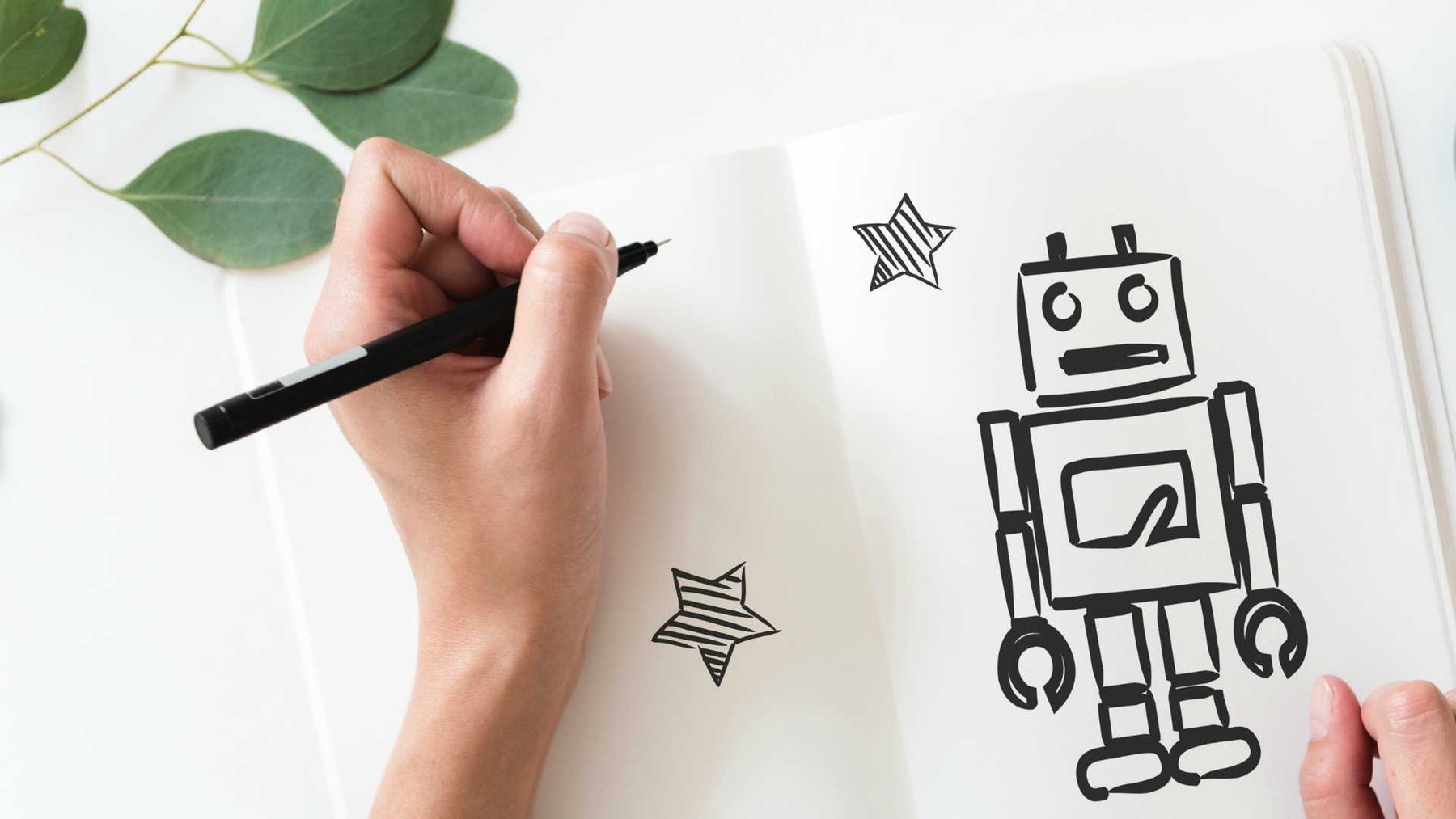
Employee Learning & Development
As a learning partner and facilitator, I'm responsible for designing and delivering effective training programs that help onboard new employees and up-skill team members. Since I work for a large tech company (based in New Zealand), every team and learning and development need is unique. I needed a system that organises all of my company's unique learning initiatives in a way that allows for easy collaboration across my learning team and cross-functional partners. And so, I built this base on Airtable. I've used this base over the past few years to help my team with a variety of learning processes, including managing the status of learning content, curating learning guides for employees to refer to, tracking facilitator availability, and collecting stakeholder feedback for our team. I also built a Record of Learning table to keep track of information that couldn't be captured by my LMS. Creating this database in Airtable solved a multitude of problems we had around collaborating amongst our team of 17, and consolidating systems and processes. For example, we previously used shared Excel spreadsheets - a stagnant and cumbersome approach. If one user were viewing the spreadsheet, it locked any other user from making updates simultaneously. Airtable allowed us to work on the same table together and even communicate within the very table we were referencing. We also consolidated various systems and access requirements to everything being available and accessible from one place. Here are a few highlights: Sharing Employee Learning Guides - The nature of our business is that things change quickly and they change all the time. So there is always an opportunity to train and upskill employees. We were able to use Airtable as a way to create easy-to-use and aesthetically pleasing learning guides. Once we had it set up, we were able to create customised views for various courses or groups of learners at a fraction of the time it used to take. Because it was so easy to use, any of our facilitators could create one, rather than waiting for the content manager or learning management system specialist. Collecting Real-Time Feedback - Feedback is most helpful and productive when it is given and received in a timely manner. After our interactive workshops, we used Airtable forms to collect feedback from our learners. These responses were immediately visible in the table. Our facilitators would be able to access the feedback and turnaround improvements by their next workshop. They were also able to view feedback from other sessions in order to get ideas. Building a Record of Learning - We used the record of learning table from from the time our workforce planning team projected the required numbers for recruitment, through to once contracts were sent out to new recruits, to when new recruits started with us on day one. The record of learning then went on to document, communicate and confirm their profile and access setup, their learning progress and the dates they were tracking to go into workplace learning and ultimately graduation from the onboarding programme. From there, our record of learning could continue to capture any upskill or learning that our people engaged to post-induction. Having all of this information in one place enabled our business to streamline a lot of processes. This also acted as one source of truth for various business departments (e.g. workforce management, recruitment, office coordinators, team leaders, facilitators, coaches, upper management and other key stakeholders) so we were able to achieve consistent results. This record of learning also became a hassle-free way to create our weekly progress reports. All the information was already there, it was just a matter of creating a view suitable for the level of information required by the stakeholder. _Please Note: All data within this example database is has been fully redacted. All named entities are fictional, and all business information has been significantly generalized to protect our company's IP. That said, we've left just enough truth to make the function of our database legible to other process-oriented learning professionals._
2 Likes | 9 Copies
24
New Creators
People joining as creators this month
Gareth Pronovost
Gareth builds professional solutions for his clients using Airtable. He records videos on his personal creations and showcases them on his blog. Learn more: https://garethpronovost.com/
0 Followers
RK
Just fence signs
0 Followers

Gina Giampaolo
0 Followers

Social Proof Club
We help turn your world class service into your marketing—amplifying word of mouth into the online world and elevating trust in your business.
0 Followers

Steve's Seaside Allotment
I've tried lots of ways to manage my allotment. This collection of simple databases has proved to be the best so far. I particularly like the fact that I can access them from my tablet, phone and PC
12 Followers

Robert DeLanghe
Data dude. Lover of boardgames.
0 Followers
Jhillika Kumar
Designer, and a Dreamer
0 Followers
Clément Larre
0 Followers
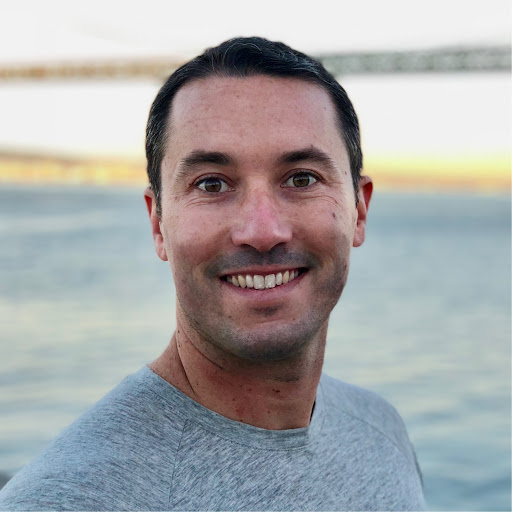
Anthony Maggio
0 Followers
Bruce Bradford
Commercial banker, former chamber CEO, chorus singer, bike rider, skier, hiker, home chef, embracer of new technology.
0 Followers
Mark Molter
A Pastor
0 Followers
Skylar Pardue
0 Followers

Nicole Roccas
Writer and writing coach at www.nicoleroccas.com.
0 Followers

CD Projects
Five things you'll hear me talking about: creativity, the YMCA, Airtable, TV, and everything.
0 Followers

Babette Kraft
Babette Kraft is an Instructional Designer managing multiple online graduate programs.
1 Followers
Will Silverstone
0 Followers
Yoghurt
0 Followers
Bailey Allegretti
Graphic Designer, Marketing Manager, Home Chef!
0 Followers
Aaron Williams
0 Followers
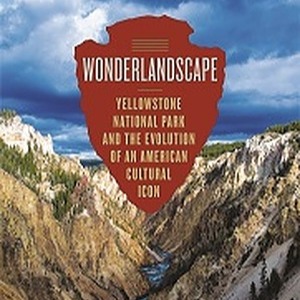
John Clayton
Author, journalist, essayist, historian. Visit www.johnclaytonbooks.com for details.
0 Followers

Robert Matyszewski
Head of Growth at Visual Backend Designer GraphQL Editor
1 Followers

WhaleBrew
0 Followers

Smallgorilla.net
We are a creative marketing agency, who loves to empower entrepreneurs to build brands their people crave.
0 Followers
Sally Duan
10 years as a learning and development professional. Also love yoga, food and YouTube :)
1 Followers