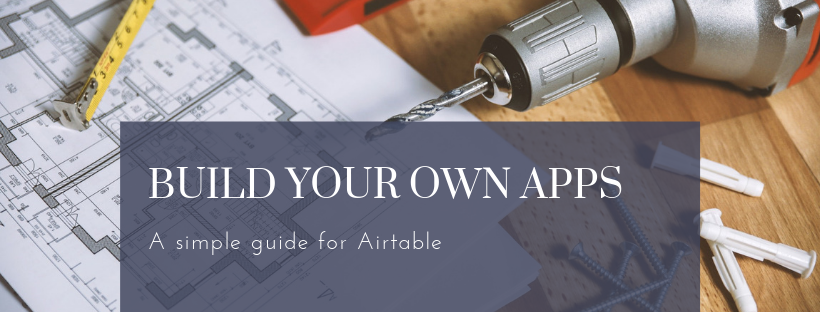Inspired and adapted from an article by Simon Eskildsen that can be found here.
Why Airtable
Airtable has become a powerful tool for bringing ideas to light. Nowhere is that more apparent than in the idea of using Airtable to create an app from scratch. At first glance, Airtable appears to be a spreadsheet tool similar to Excel or Sheets with a prettier interface, but professionals and power-users alike have realized that even more than advanced spreadsheet capability, Airtable has all the right things in place to build applications totally within its’ framework.
While one can technically build an “app” within other spreadsheet options, that can be likened to building a house with wood, nails, and a hammer, where Airtable is all that plus cement, bricks, screws, and more.
When a person sets out to organize data, they have two choices: use someone else’s system to do it, or build their own. With the first option, they’re subject to all the nuances another person or company has, and the possibilities for customization are usually pretty minimal. With the second option, complete control of the system from A-Z is at their fingertips. The primary concern with this option up to this point, however, has been the cost and time associated with building something from scratch.
Enter Airtable, the perfect tool for creating a minimum viable product/app (MVP).
With so many ideas being lost or abandoned in the early stages because of the above issues, Airtable strikes a perfect balance between advanced capability, intuitive interface, and cost-effectiveness. It is the perfect tool for prototyping a system before it reaches “full-blown app status.” The process to bring an idea from testing to complete app using Airtable can be done with these steps:
Step #1:
First Iteration
Using an entry-level subscription (small investment or even free, depending on needs), create your minimum viable Airtable setup. Take 10 minutes to set up a simple base with all the desired tables and functions, nothing too fancy. With this you’ve already got a valuable tool that can be shared with friends or expanded to do more.
Step #2:
Add Integrations
If the idea makes it this far, it’s time to automate the things you’re doing a lot with integration tools like Openside or Zapier. These will allow you to invest some time upfront to make repetitive task simpler, create workflows between your Airtable and outside apps, and add more functionality.
The beauty of doing this step is that most of the work you do here will be useful in other steps, and with other projects you develop along the way.
Step #3:
Grow the App
At this point you’re transitioning into exploring the full capability of your app, while still keeping it within the framework of Airtable. You’ll add deeper integrations, more capability, and advanced automations. Your frontend may not even look like it was made in Airtable anymore, even though the backend with your data is still hosted in it.
This is the phase that allows the most testing of the idea, with a shareable tool available to elicit feedback on then make adjustments accordingly.
Step #4:
Say “Goodbye” and “Hello”!
You’ve developed iteration after iteration, tested integrations, built a data structure, and (probably) attracted a user base. Now it’s time to migrate to a stand-alone app outside of the Airtable infrastructure. Because you’ve tested your MVP all alone the way, you can keep your system’s schema and simply migrate it to its own place, ready to operate independent of Airtable.
Throughout each step you didn’t have excess costs or development issues, because you were able to build the system within a system that works already, then test it extensively until a full-blown application emerged. Airtable, in effect, was your springboard to the next level of growth, whether that was a tech startup app, an internal tool for your company, or something else. Because of Airtable the work of modeling your data, building the system, and testing the output was made more simple during every step. “Great tools inspire great work.”
Have you used Airtable to make something amazing? Let us know, and you could get featured here also!