What is the Airtable Scripting Block?
Airtable recently released a new Block exclusively for entering code snippets that add a large variety of capability to your databases. These code snippets -called Scripts- allow any user with an understanding of JavaScript to automate, add functionality, cross-play data types and much more.
Moderators in the official Airtable community ran a series of contests shortly after the Scripting Block launch to generate community interaction, and many members stepped up to the challenge in a big way, creating scripts to find and replace text, create recurring events, set defaults, and more. With so many great scripts being made, we at BuiltOnAir knew we had to create a central resource to host ALL the user-created scripts (code + description + source).
Where can you find the scripts?
We put the library here on BuiltOnAir (of course) and you can find it from the top level menu → Airtable Resources dropdown → Scripts Library
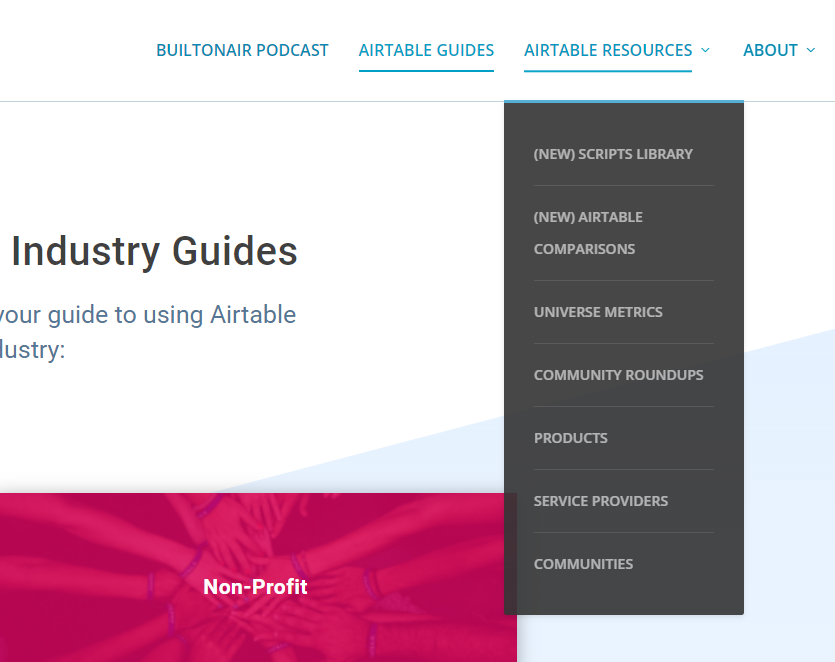
Or you can also go directly to the list by clicking here. It had to be done. 🙂
Navigating the Scripts Library
Navigation of the Airtable Scripts Library is simple. Various categories of scripts tags run along the side (on desktop) or top of page (on mobile), and selecting one of the categories instantly brings all related scripts to focus within the viewable list. Simply selecting “All Tags” removes any filters. Upon selecting a script you have access to the creator’s name, the script source, a description, and either the script directly embedded or linked to (in some cases of GitHub).
After you find a script you like, simply read the description (some have tutorials attached!) and copy the code into the scripting block in Airtable. You can try as many as you like in a variety of instances, and find that extra layer of capability you know you were craving. The scripting block is currently free for all users (paid or free) until September 2020 (according to this thread in the community), so try out as many options as you like.
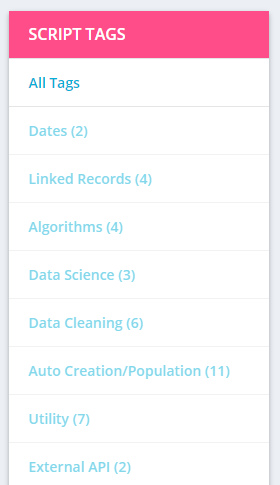
If you have a script to share with the world you’ll find links to submit them to be added to the BuiltOnAir library both on the main script page and on individual pages. We’ve been excited to see all the handy things created so far, and look forward to a LOT more going forward.
What are you waiting for? Go check out the Scripts Library!






